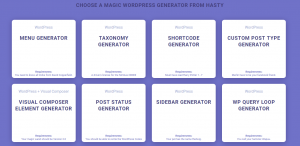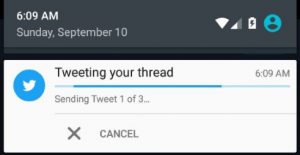At Moocow, we pride ourselves on having the most up to date knowledge on the hottest tech trends and web news. With technology and techniques developing daily, Moocow are continuously working hard to help find new ways to develop your business.
It wasn’t long ago that we were raving about the Tweetstorm feature in one of our recent web news blogs. Despite Twitter leading the way as the most successful social media platform for businesses, we debated it’s one major downfall – the length of posts you are allowed to Tweet. For some users, this has helped simplify things when creating a post – allowing them to Tweet info that is direct and uncomplicated. However for many – the 140 character limit can be particularly frustrating, especially when you feel you’ve got a lot more to say. Jogging your memory at all? Well, Twitter has just released today that you can now send tweets that are 280 characters long, doubling the limit from before.
This feature will be available to almost everyone on Twitter, however tweets in Korean, Chinese or Japanese would not be included as the developers felt the structure of these languages already enabled them to put much more information in one tweet. The Twitter team has already experienced a huge surge in users rushing to take advantage of the new feature this morning with everyone getting excited. Their analytics team have stated that those with tweets posted with a larger number of characters were receiving much higher interest, likes and engagements.