At Moocow, we pride ourselves on having the most up to date knowledge on the latest web news. With technology and techniques developing daily, Moocow are continuously working hard to help find new ways to develop your business.
When it comes to WordPress, working with WP code snippets often proves tricky for developers and designers. Having to edit and add code from different programs using copy-paste actions is an infuriating task, whether it’s custom taxonomies you’re using or WP_Query loops.
WordPress have obviously decided to take these issues on board and have created an app that answers all your code snippet prayers. The WP Hasty app is the easiest way to create top-quality custom code for your WordPress sites. It’s super fast, so it saves both time and effort when jumping between projects, and not only that – it’s free.
The app allows you to create code snippets by simply clicking a category button, offering 9 different code generators for frequently used WP snippets. More are set to be released this November.
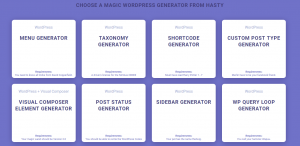
All adhere to the correct WP themes and plug-ins coding standards, literally allowing you to just copy and paste the code snippets. The generator interface loads onto a new tab, detailing custom settings for whichever area chosen. Your code output will remain on the page you are already on inside a small text editor interface, so the only work you have to do is copy and paste your codes into the chosen theme for your project.