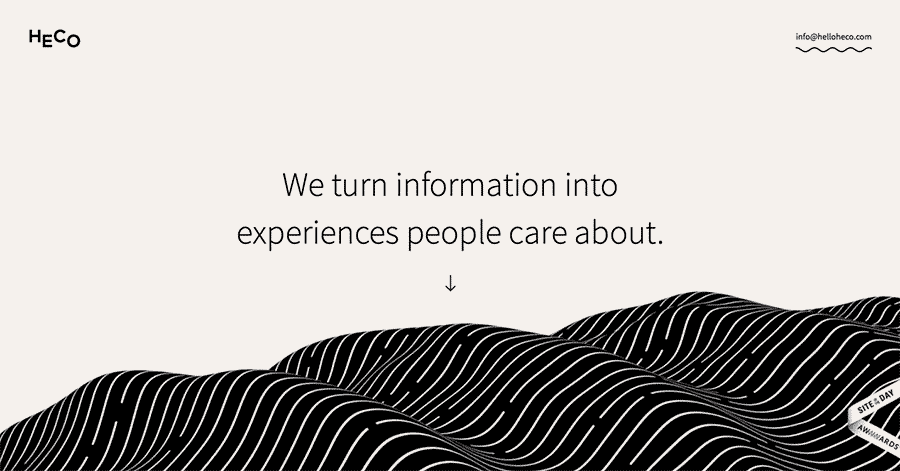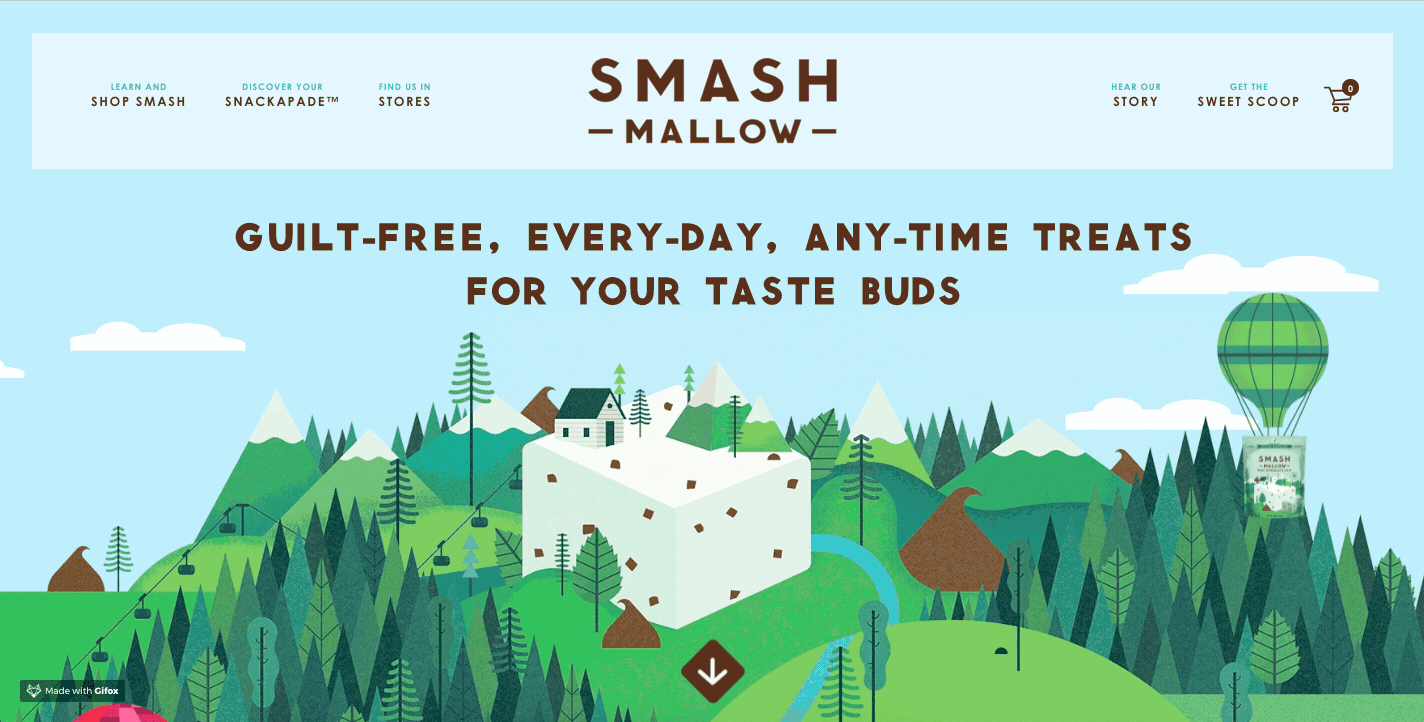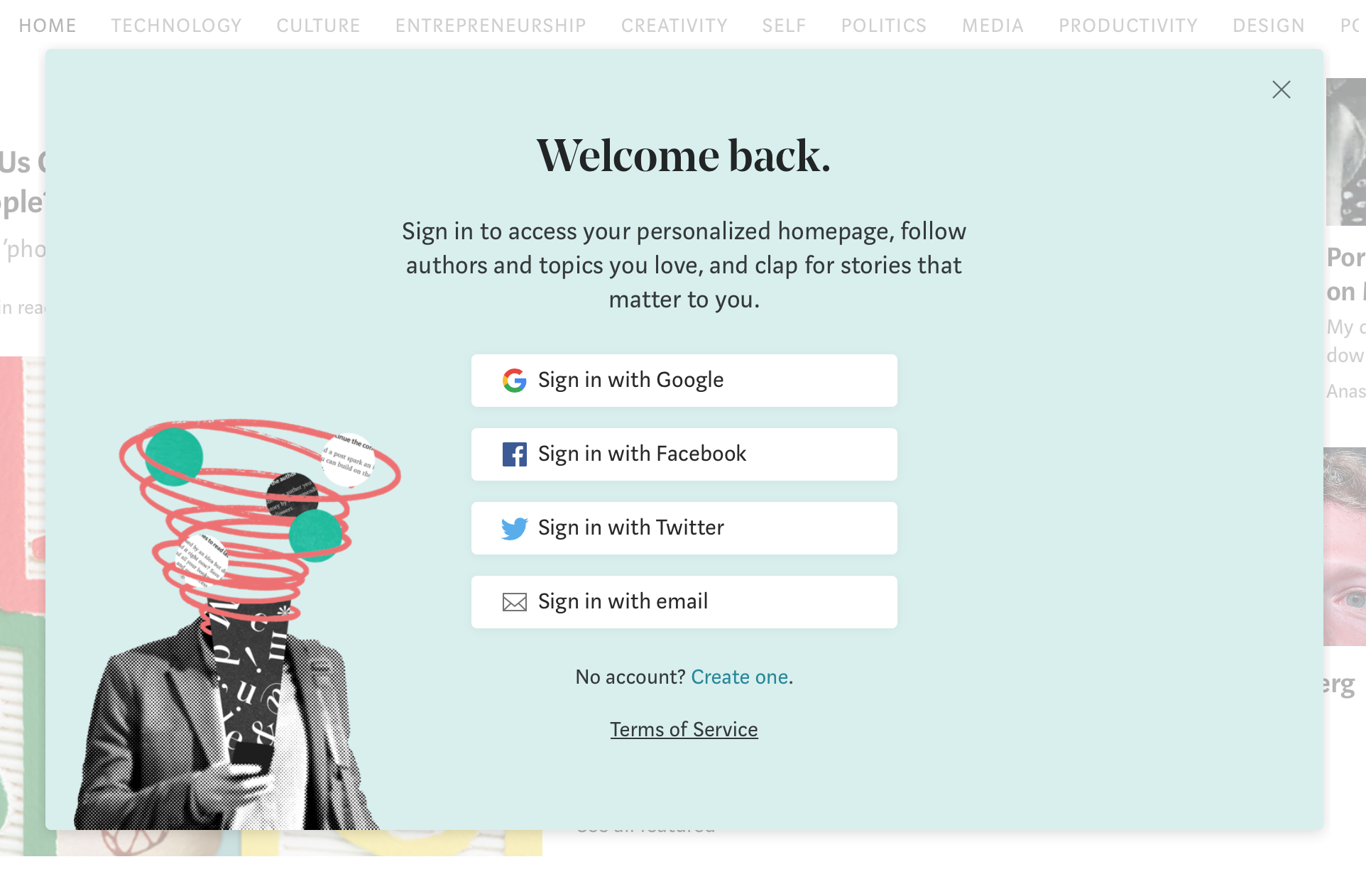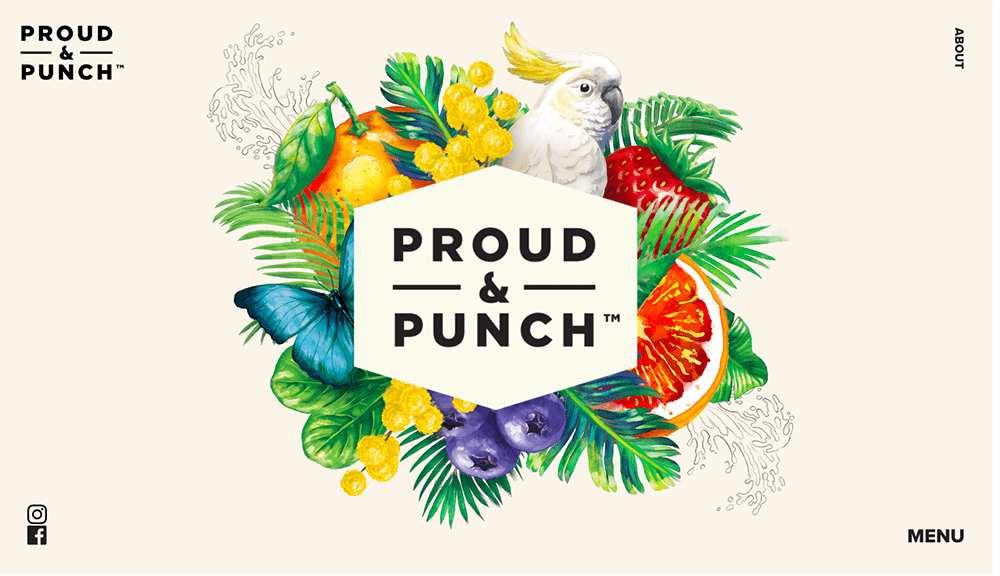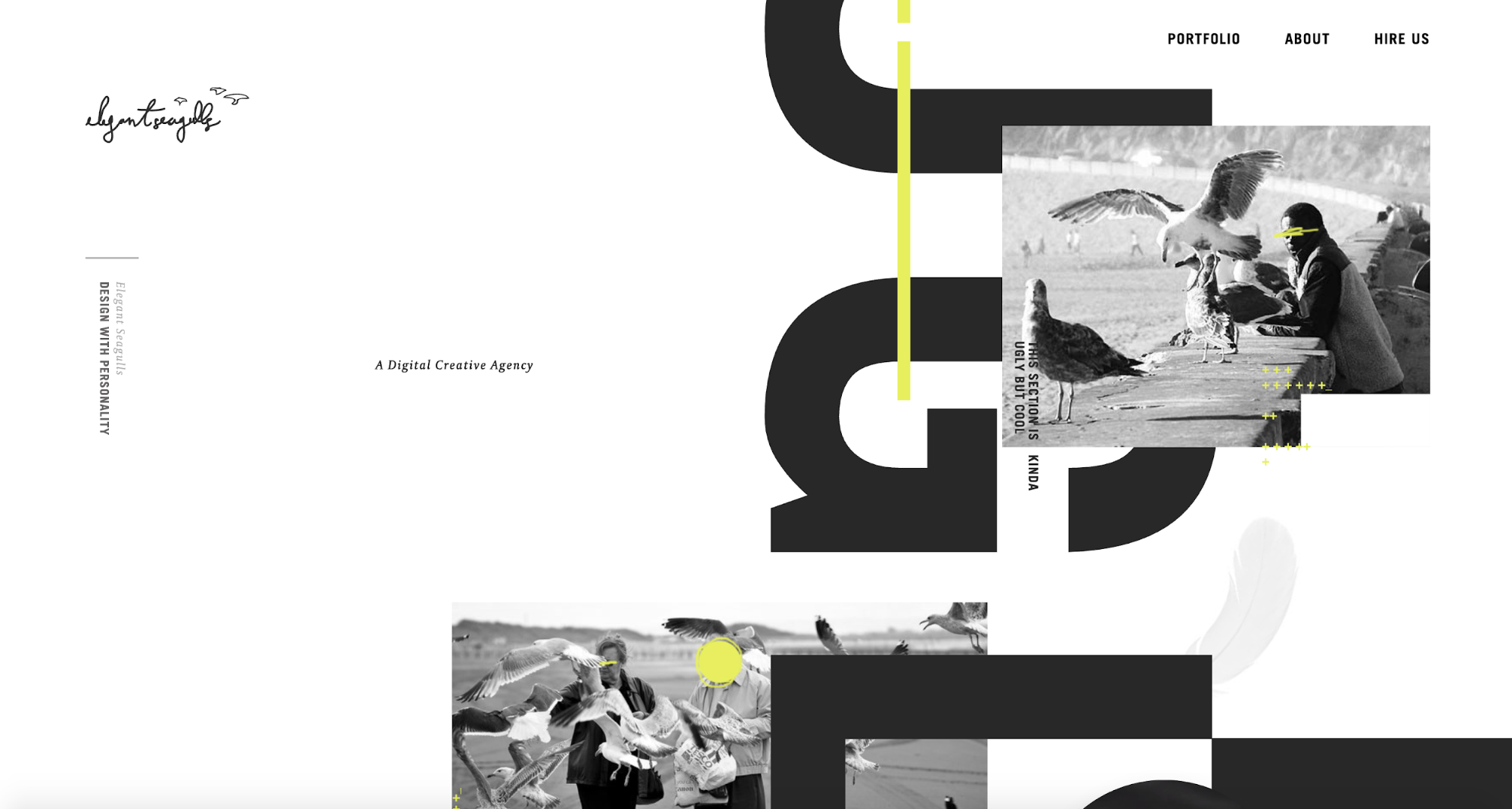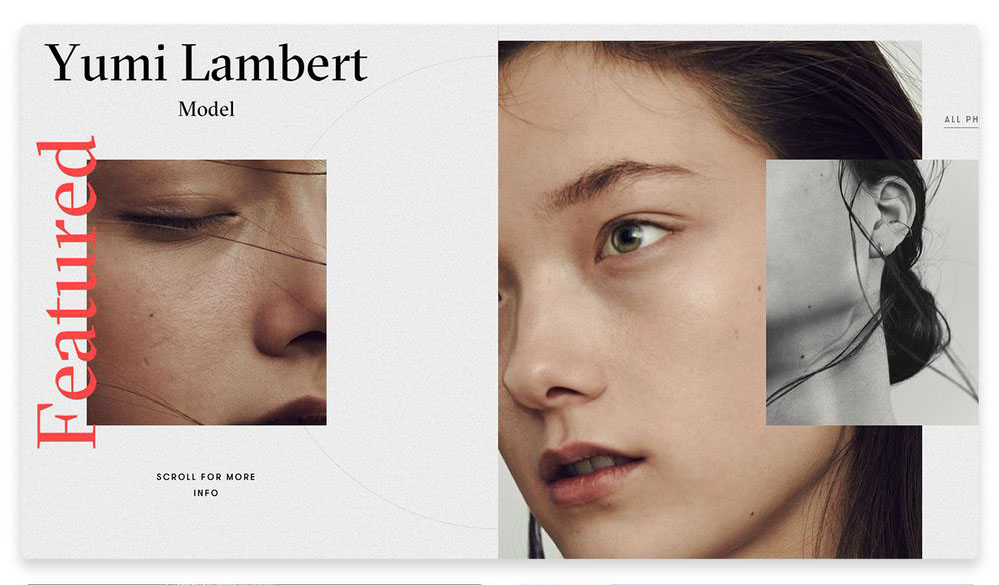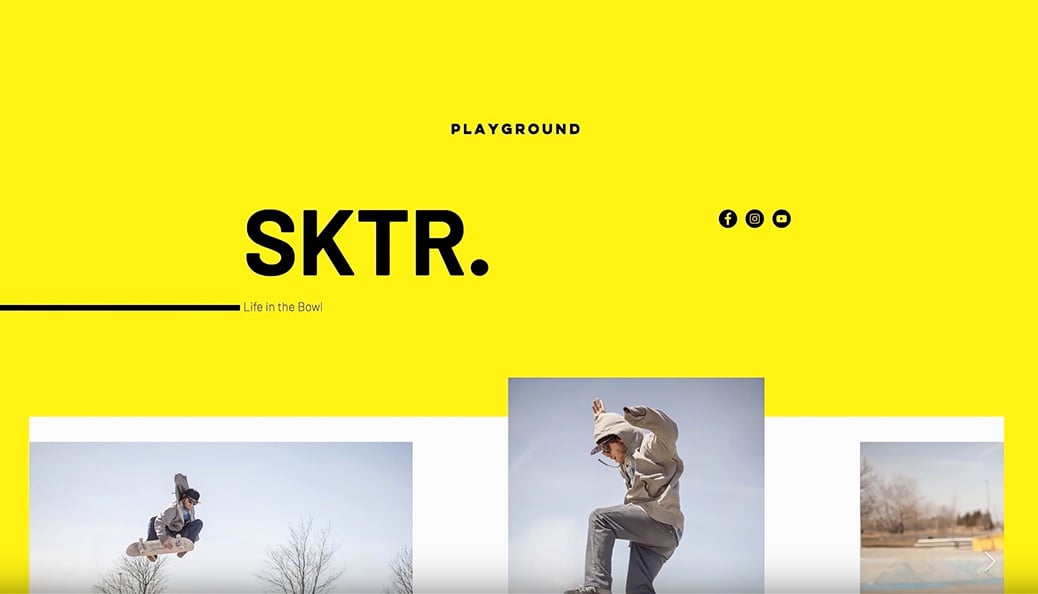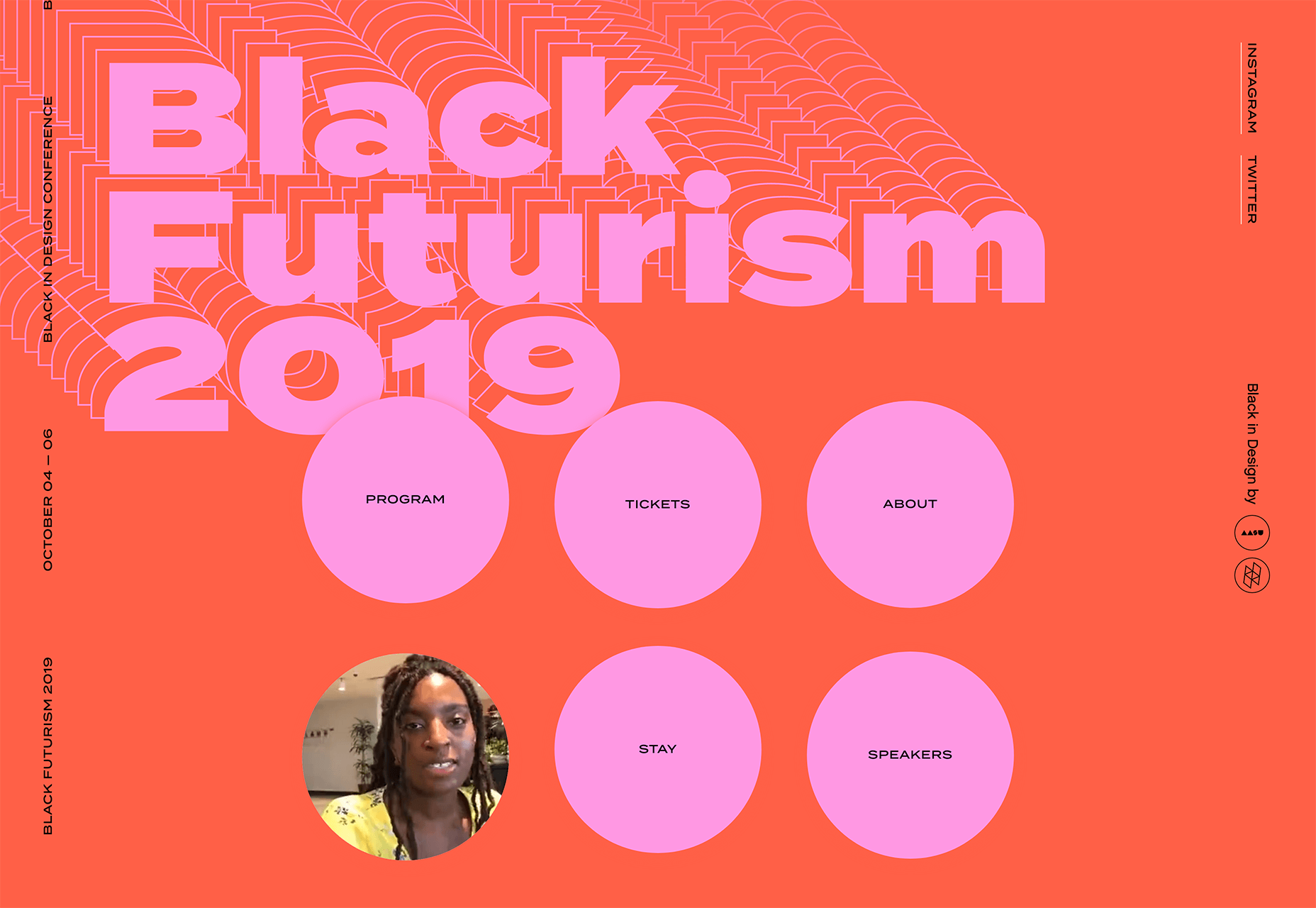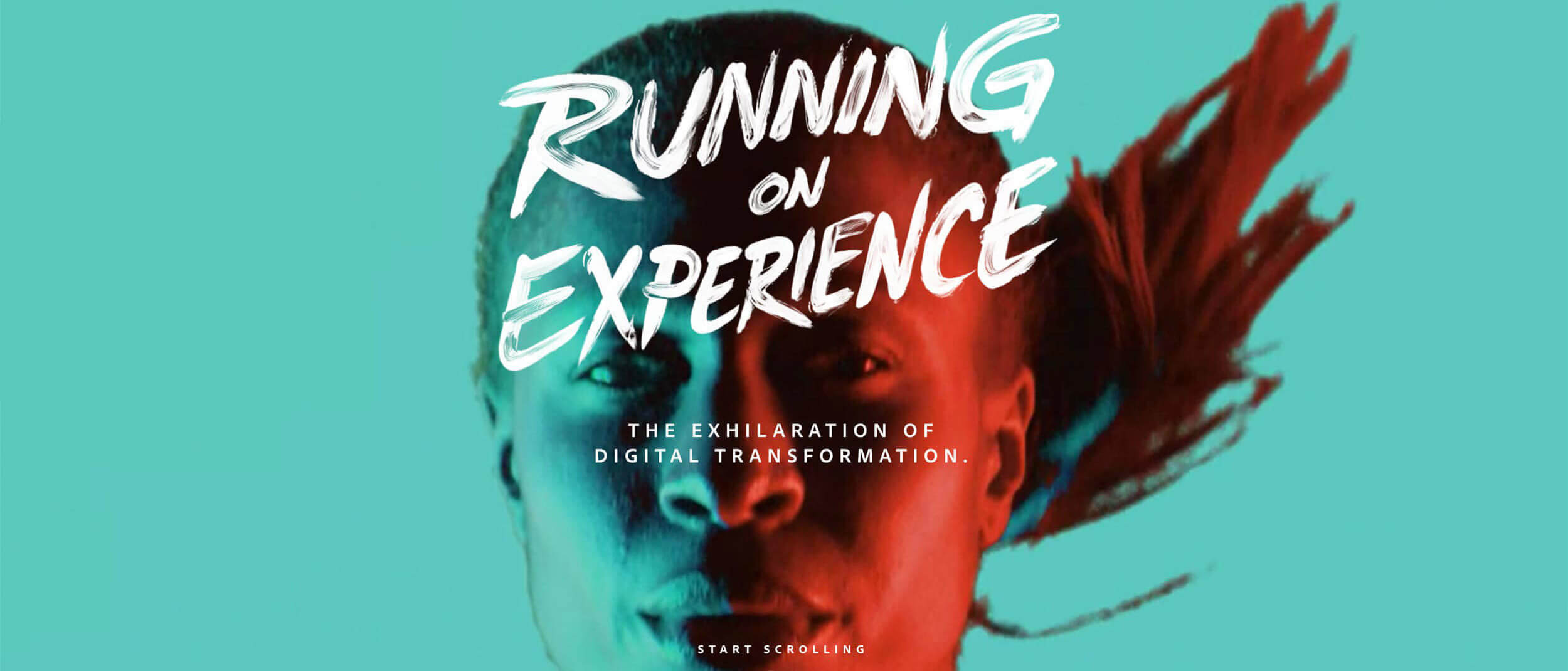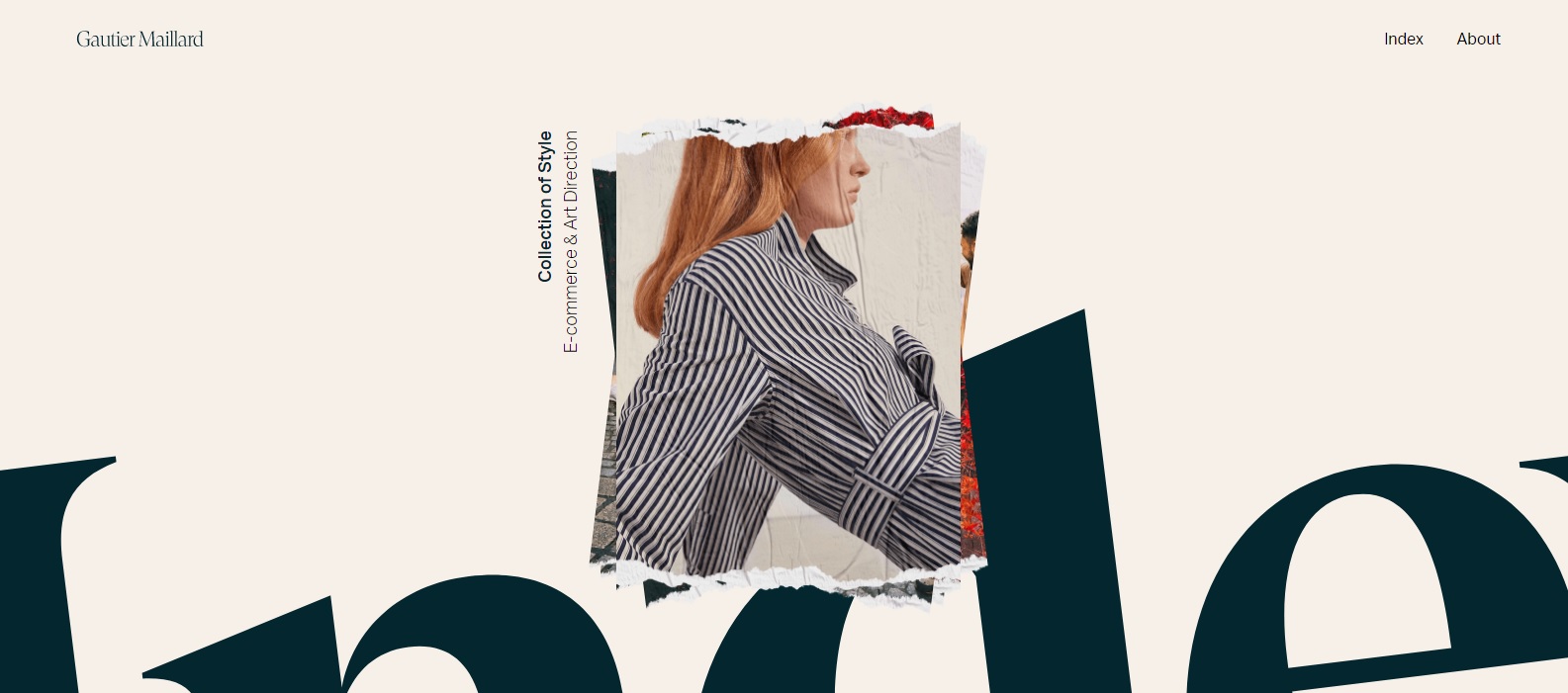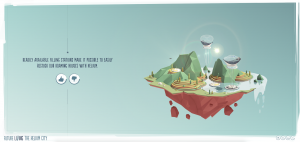Nowadays video is a vital part of any marketing strategy. And at Moocow, our aim is to always be ahead of the game when it comes to advertising, branding and how to successfully market your business. Below offers a quick insight into some of the techniques and styles of video top marketers are using.
360° video
360° video has most of us mind blown, with viewers being able to visually take a step into almost any landscape imaginable. Observers feel as though they are part of the experience and using video on your web page allows visitors to your site to be more interactive. When it comes to marketing, many of us find that the adverts which are most popular are those with a narrative that hit home. More and more businesses are using video as a device to create a visual storyboard that the customer can identify with. By the end of 2017, video based websites will reach as high as 80%. Google VR View is a Javascript API that allows you to upload 360° videos to your website, a handy tool if you’re wanting to give your website audience a cinematic experience of their own.
Cinemagraphs
Cinemagraphs work by combining Hi-Res images with a video that loops a selected part of the image, making it animated. This makes an already eye-popping image even more magical, allowing viewers to see photographs come to life before their very eyes. These short snippets of animation are becoming increasingly popular, with many social media sites adding tools to create your own online, an example being Instagram’s Boomerang which allows you to upload and create a short repeated video clip. Marketing trends for 2017 are set to become more and more visual, with businesses wanting to create backdrops to their sites that entice and excite their audiences. Working hand in hand with the use of parallaxes and animated backgrounds, using cinemagraphs with your website could be just the thing to get your new website off the ground.
GIFS
Many are divided on the opinion of GIFS as either highly entertaining or highly annoying. But which is it? Although having to scroll through meme after meme when on social media might seem like a bit of a chore, you can’t underestimate the high rate of followers and likes often associated with such trends. When used correctly GIFS and other animated photographic techniques can be the perfect way to give your website that wow factor. You can use your own images or video clips that are relevant to your products and business brand, if you’re wanting to steer clear of anything tacky. And there’s plenty of online sites that can easily assist you in making your own GIFS in as quick as 5 minutes, so it’s not a lot of time out of your day to create something that could potentially blow up on your social media sites.







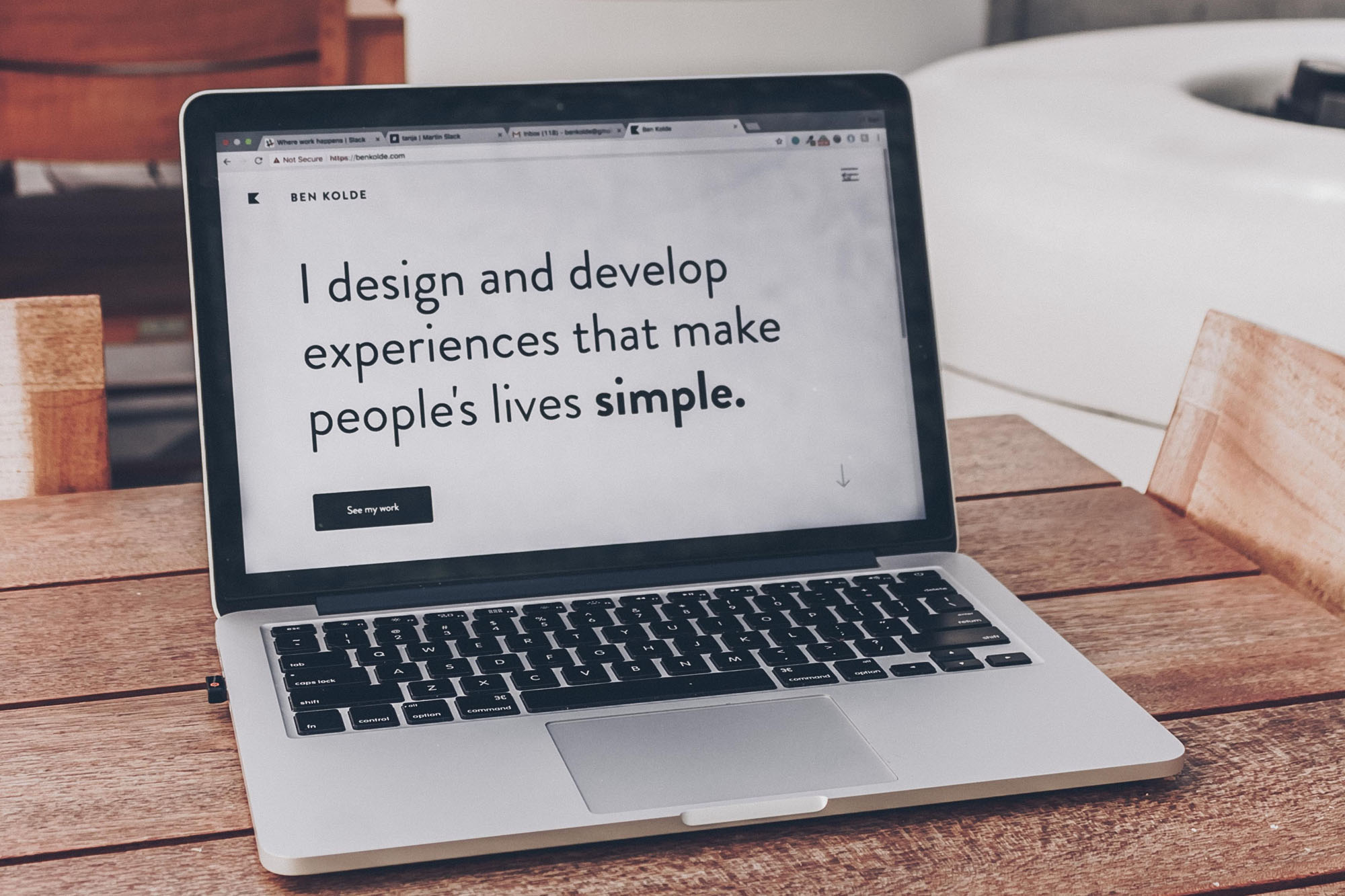

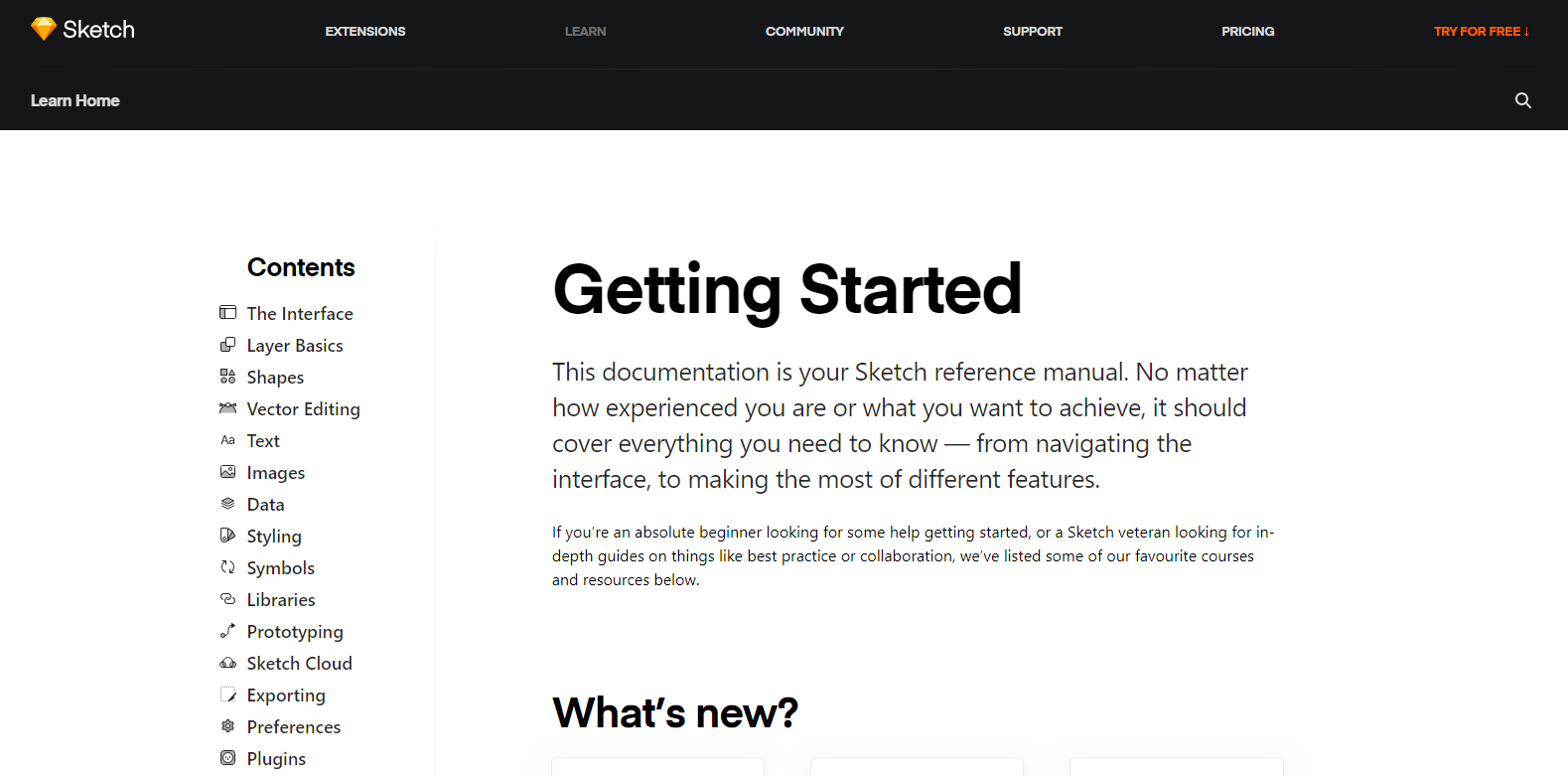
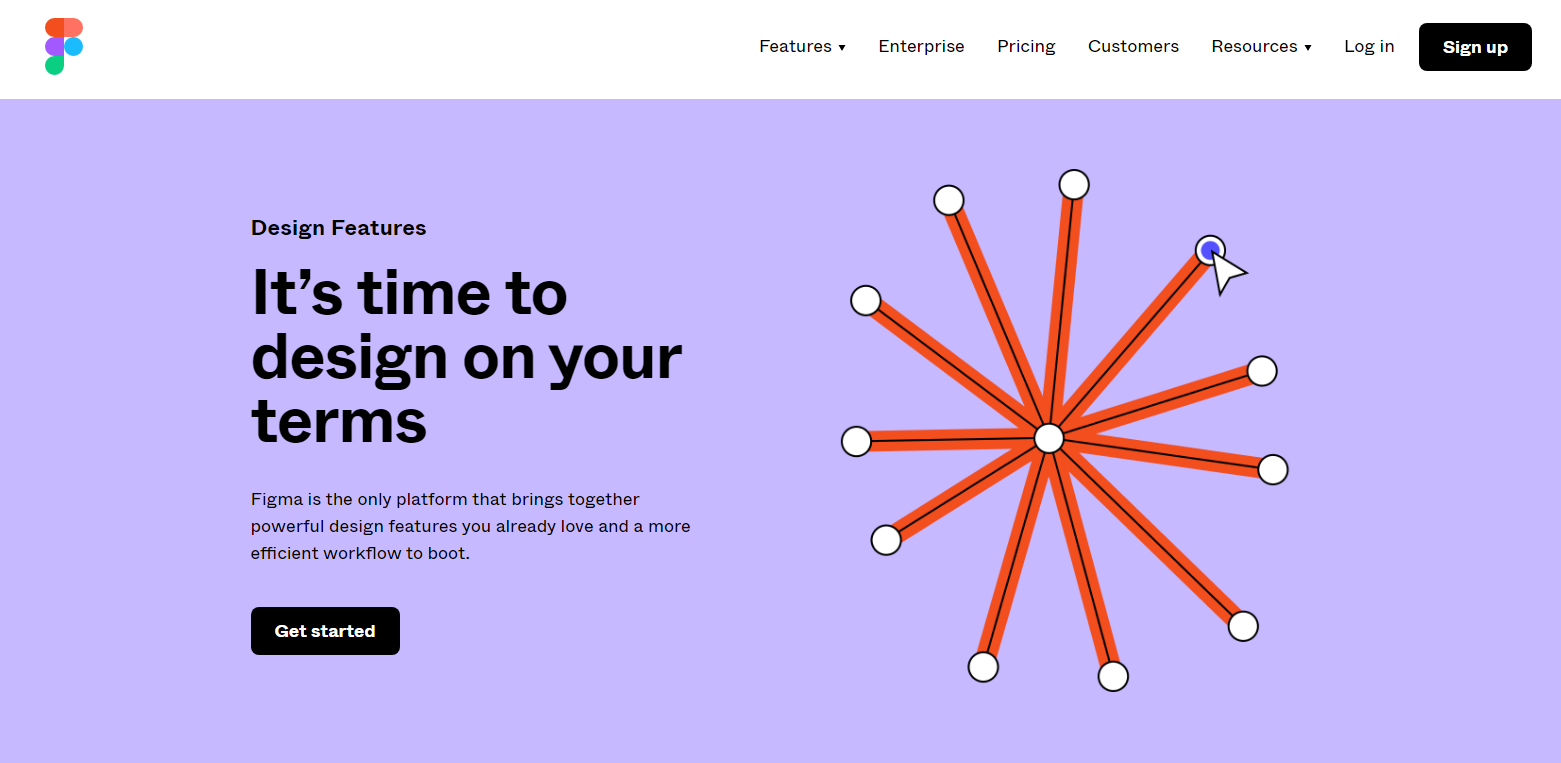
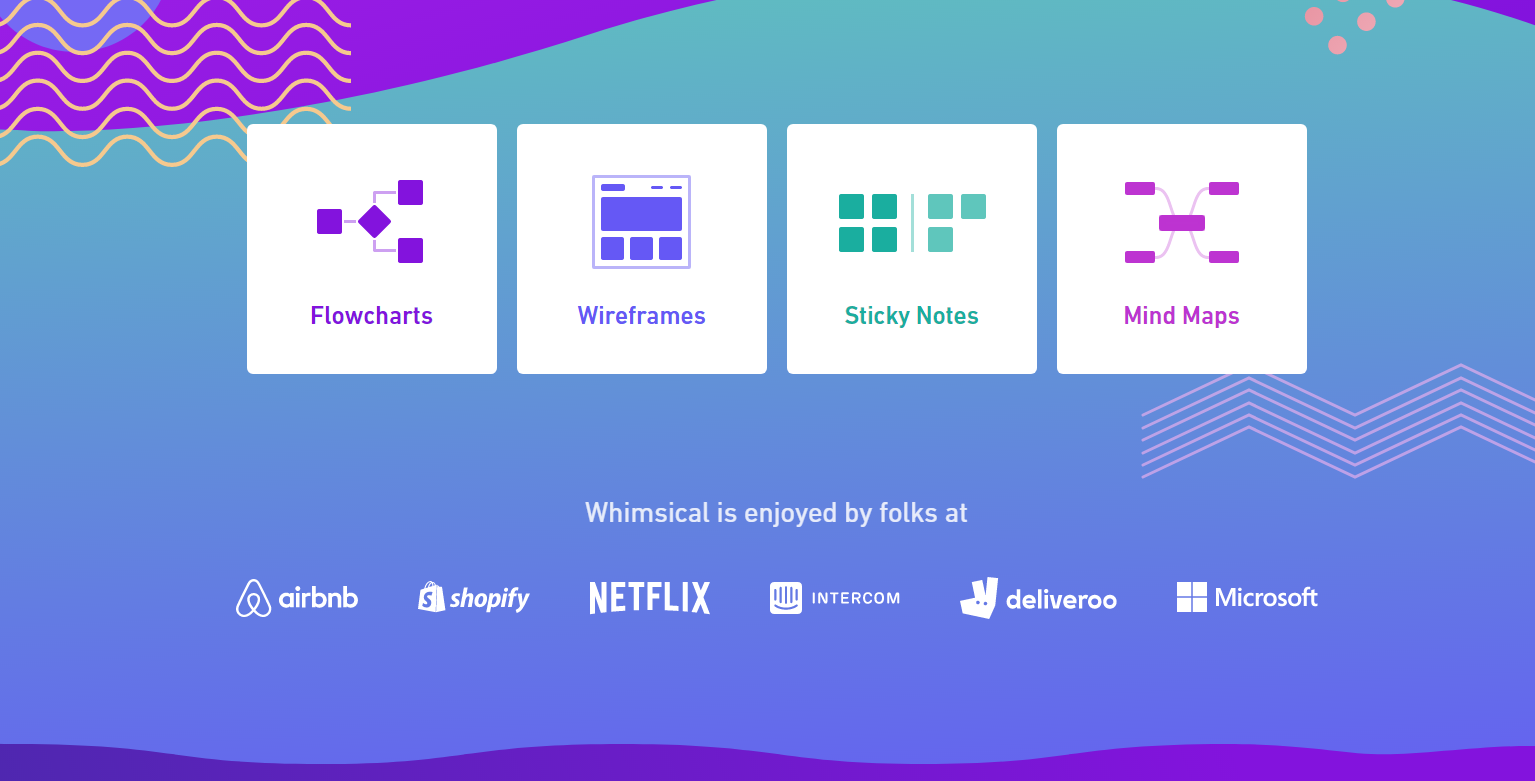
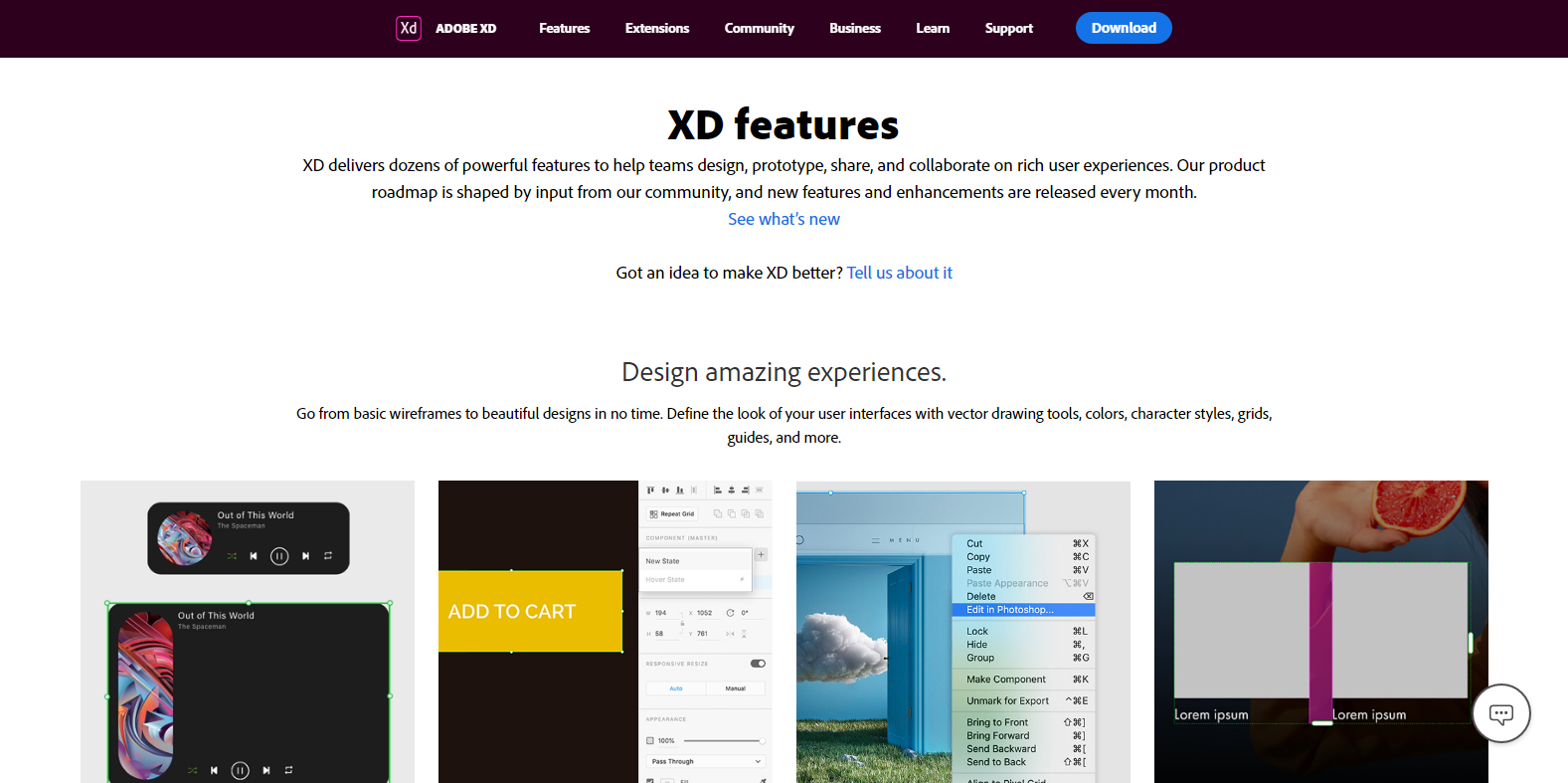
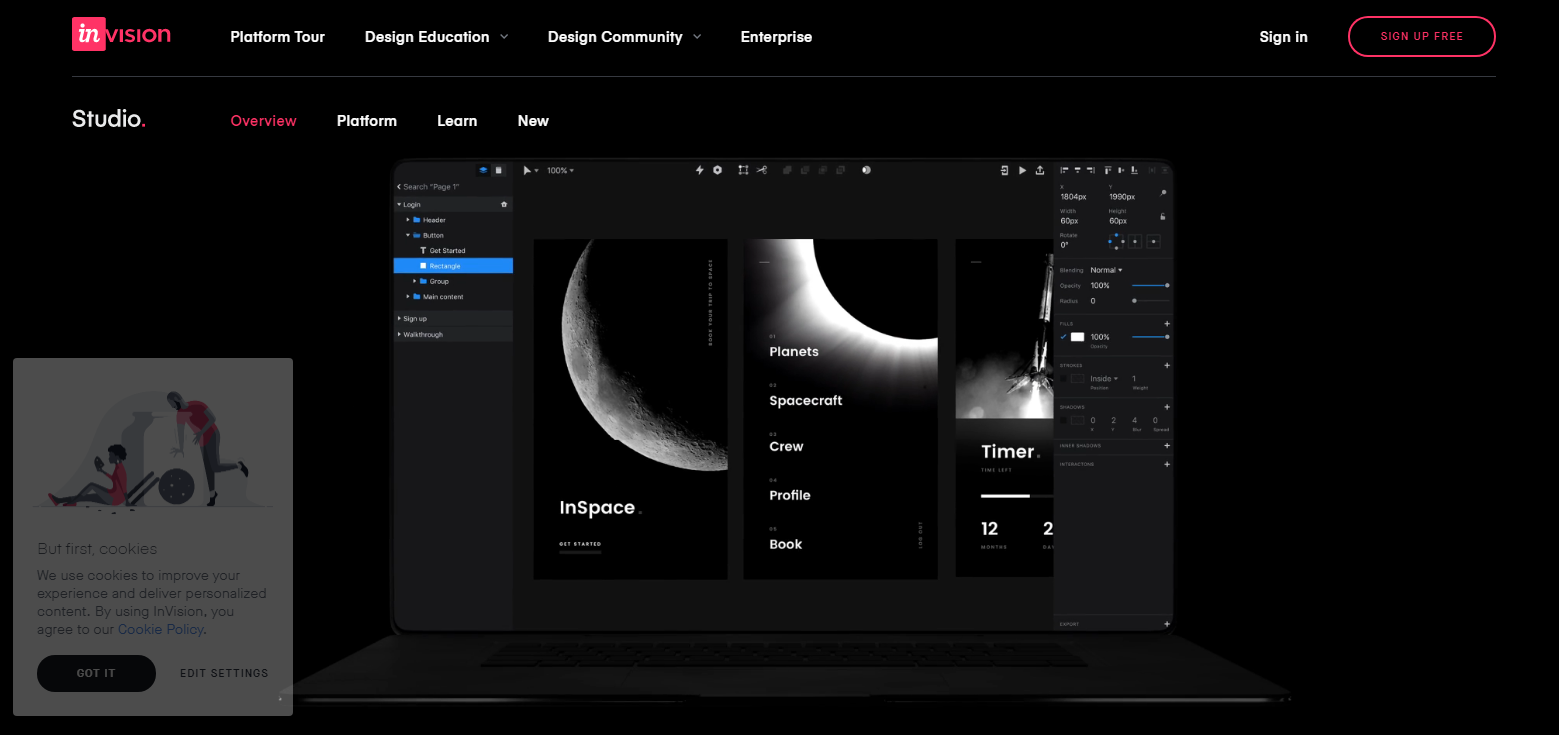
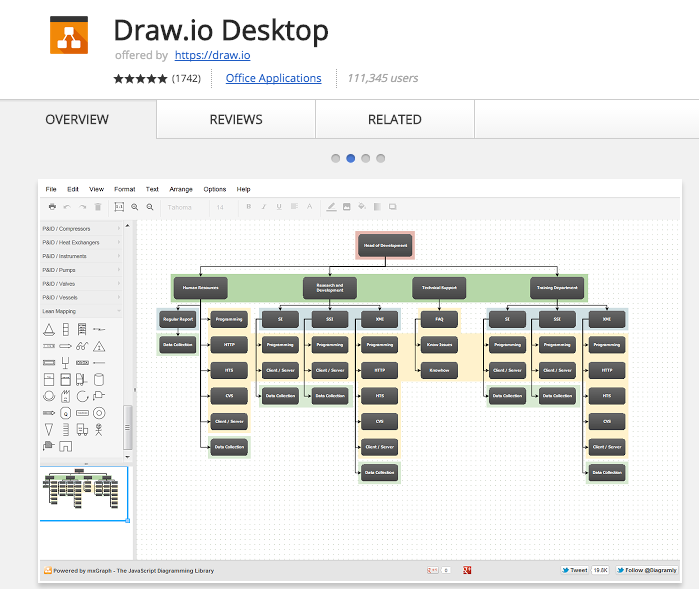
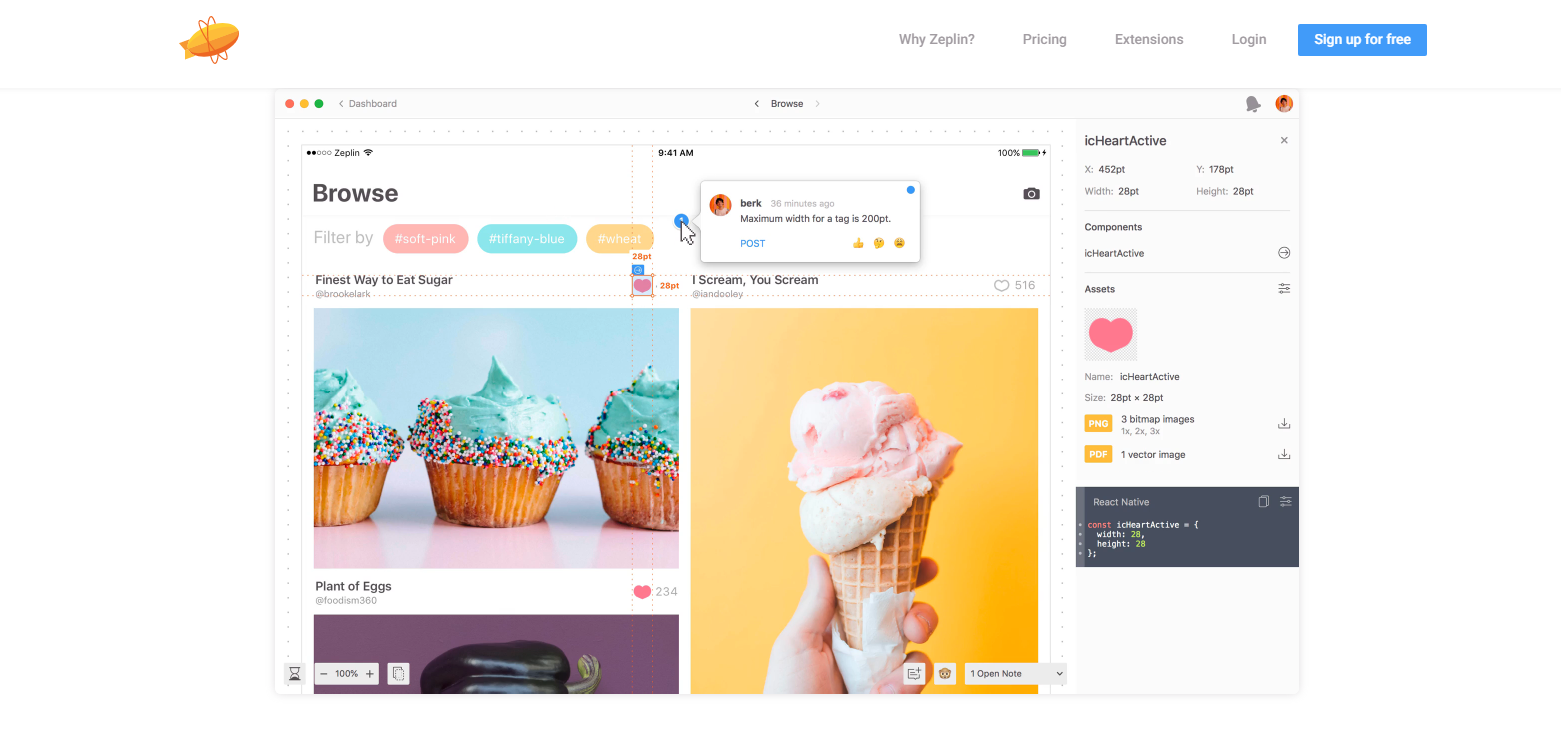
 We hope this acts as a perfect stocking filler for all the design geeks out there this festive season. Season’s Greetings and a very Happy Christmas from all of the team at Moocow Media!
We hope this acts as a perfect stocking filler for all the design geeks out there this festive season. Season’s Greetings and a very Happy Christmas from all of the team at Moocow Media!