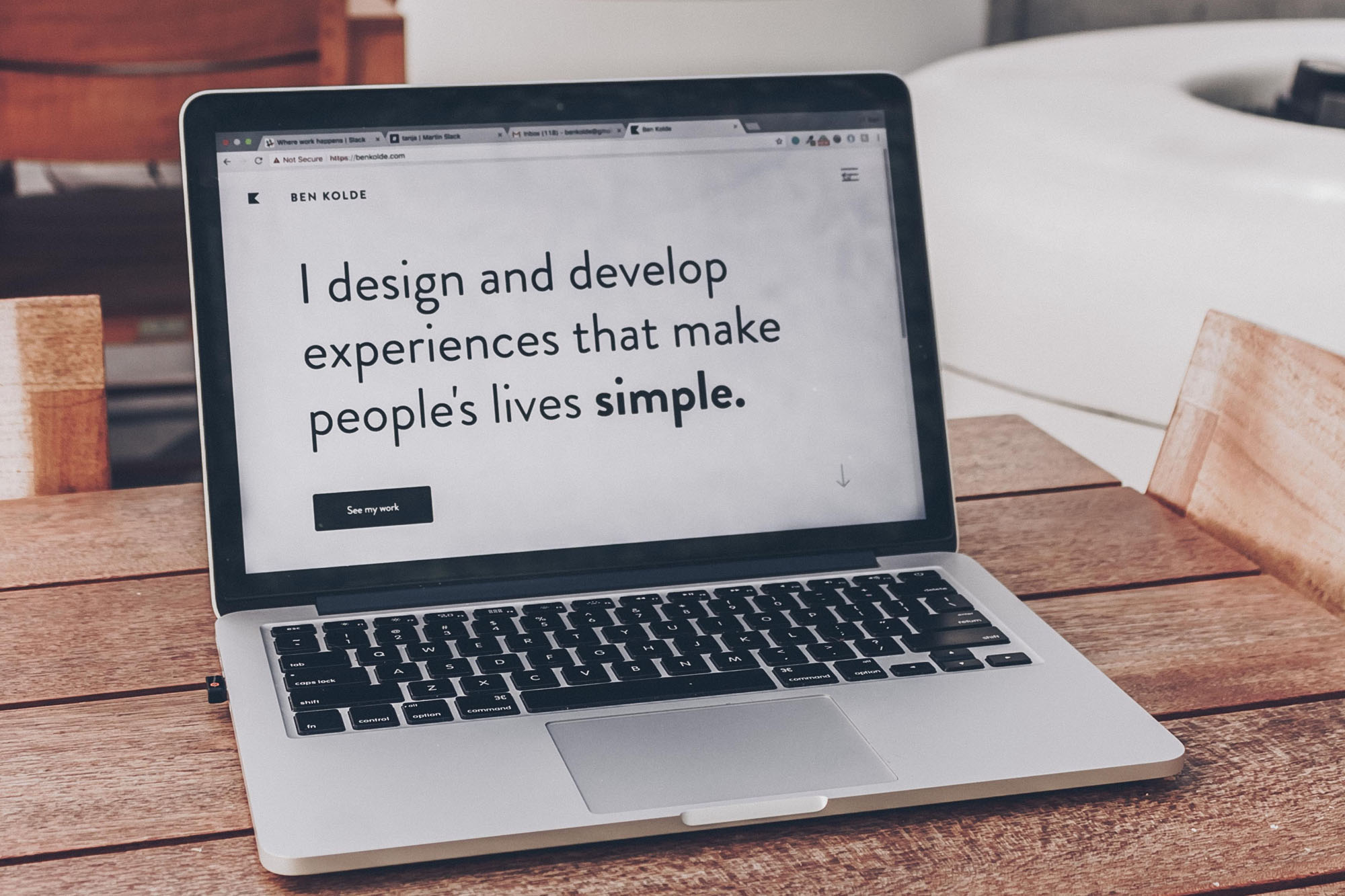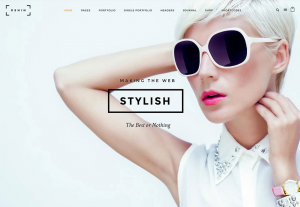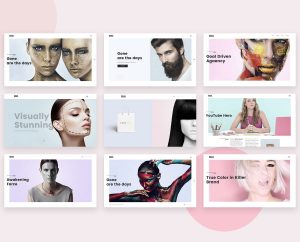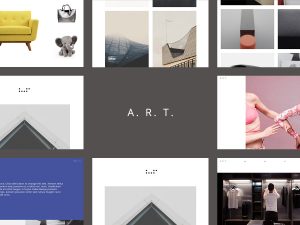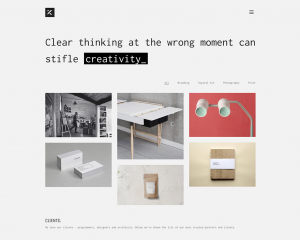At Moocow, we pride ourselves on having the most up to date knowledge on the latest web news, tips and trends. With technology and techniques developing daily in the new decade ahead, Moocow are continuously working hard to help find new ways to develop your business.
We believe WordPress ranks above all the rest as a hosting platform. The open-source CMS platform works as an ideal model for creating a wide variety of sites for both small and large businesses, and is ideal for generating new leads and boosting sales. Below are a few ways WordPress can help you network better, get your site up to scratch and allow you to create new business opportunities.
Contact
Make sure your contact information is up to date, you can display your details and a map to your location using the contact form and map widgets. This makes it much easier for potential clients to be able to get in touch with you and see if your location is within reach if travelling.
SEO
WordPress offers a good deal of SEO support, in the form of tools, plug-ins and guides. These can help you optimise your site personally for search engines. Yoast SEO is a particular favourite amongst users, providing excellent content and SEO analysis and helping you track your performance.
Social Icons
Making sure your website uses icons that easily connect to your social media is also a must. Social media is one of the most highly used search tools when discovering a business or service. Social media widgets help create options to directly link you to your Facebook, Twitter and other social network sites.
CTA Buttons (Call To Action)
A ‘call to action’ button is always helpful in giving your clients an extra push to view certain areas of your site, particularly if you want to draw attention to a particular page or sale within your business. These buttons are also useful for adding “Buy Now” or “Search Now” buttons allowing customers to browse and purchase from your site with ease.
Testimonials
Having a testimonials feature on your site is a great way for potential clients to see reviews of your business. WordPress has excellent widget features that can create visually creative ways to present customer reviews instead of having an endless page of lengthy, written testimonials.
WooCommerce
WooCommerce is an eCommerce platform specifically designed for WordPress used by entrepreneurs worldwide. The entirely customisable platform is an extremely popular tool for businesses both large and small, making selling online a breeze and allowing you to create online checkout systems for all experience levels.