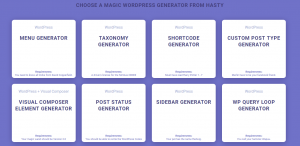At Moocow, we love all things WordPress. It’s free, open source, available in 69+ languages with over 50,000 plugins. I mean, what’s not to love? Over the years the popularity of WordPress has grown immensely. W3Techs reports that WordPress now powers over 30% of sites on the web. And it’s no wonder when they have such great extras on offer.
On May 27th, WordPress with be celebrating its 15th anniversary of WP’s original release, and they’re holding a worldwide party, which you’re all invited to. To get involved, check out the WordPress 15th Anniversary website and find out whether there’s a party you and your mates can tag along to nearby, and RSVP to the event.
If there isn’t, then why not get cracking at setting one up yourself? Brighton has a huge creative network when it comes to design, and whether you’re a developer, copywriter or graphic designer, we all have one thing in common – we’d all rather swap a day at the office for an afternoon spent in one of Brighton’s many beer gardens. So why not get involved and get posting about your very own WordPress Birthday Party.
You can even get yourself some special 15th anniversary WordPress swag. In tribute to the anniversary, WordPress have added a money off code CELEBRATEWP15 to get 15% off all accessories till the end of 2018. So whether you end up hosting your own WordPress party, bake a WordPress cake or even just get your hands on lots of cool new merch, make sure you get posting using the #WP15 hashtag online to help celebrate WordPress worldwide.