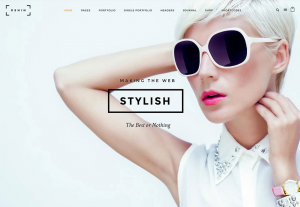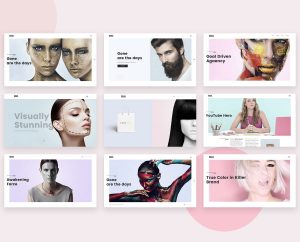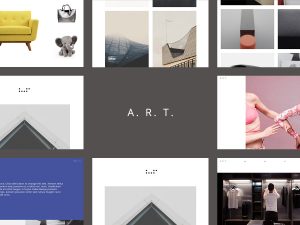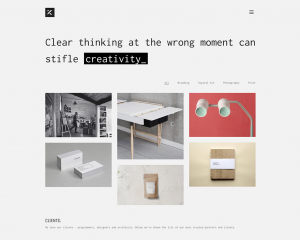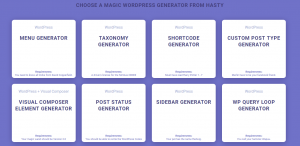Companies across the UK are set to face dramatic changes in the way day-to-day business operates during the Coronavirus outbreak, our own team at Moocow included. During this time, we remain committed to providing you the best online advice, keeping you up to date on all the latest tech news, with recommendations for resources and tools that can be implemented from home.
First up, we’ve compiled a top ten list of what we believe are some of the best web design blogs on the internet, packed full of helpful tips, tutorials and freebies to get you going in all areas of design.
The Moz Blog
Founded originally by Rand Fishkin, The Moz Blog is one of the most popular blogs in the world of web design. The site offers leading advice on improving your website and design, up to date knowledge on the latest SEO advice, and insights into producing outstanding content using successful web marketing. The Moz team have also announced that during the COVID-19, their Moz academy will be free for all, offering access to over a dozen essential courses and training.
https://moz.com/blog/moz-academy-free
Design Bombs
An online magazine packed full with in-depth articles on coding, design and general web news. The site also offers design freebies, including icons and WordPress Plugins and Themes, helping you to get the most out of your website. Subscribe to their site and you’ll have access to a bunch of handy online tools.
Backlinko
Named by Forbes magazine as one of the best places for “next-level SEO training”and advice, the Backlinko blog offers you articles and tips on SEO and achieving higher rankings and traffic to your site. Formed by SEO expert Brian Dean, this blog is the go to place for SEO tips.
Vandelay Design
A blog dedicated to providing tips and tutorials for all your design needs. From coding and UX, to business marketing, blog design or photoshop skills, the site is filled with detailed insights on all design processes, offering extra tools, services and WordPress themes too.
WPKube
A blog dedicated to all your WordPress needs! WPKube is the best site for all your WordPress queries, the blog comes with how-to guides, tips and extras including WP themes, modifications and plugins as well as all the latest news keeping you up to date with what WordPress has to offer.
CSS Tricks
Created to offer advice for both amateur and professional designers and developers, this blog includes helpful hints and technique tips for using CSS, including code snippets and tutorials. As well as this, there’s a forum you can join to ask the coding community for extra help.
SitePoint
A great tech blog for anyone wanting to get hands on knowledge and experience with learning to code, using HTML5/CSS, JavaScript, or PHP. With courses and guides ranging from mobile app development to responsive design, it’s a great site with easy, learn-able advice and access to a wide community of coders.
Tuts Plus
The Envatotuts+ blog filled with courses and in-depth guides on coding, web design, photography, video, business, 3d graphics and game development. Includes access to lots of freebies, a forum you can access through the blog and really useful activities getting you equipped in all areas of design.
Hongkiat
A great design blog for designers and bloggers of all kinds, offering web design and photographic inspiration, useful tools and tips to get your knowledge up to date, including guides on using social media to market your business and getting jobs within the tech industry.
1st Web Designer
A leading UK blog focusing on UX design, typography, WordPress, JavaScript, and CSS. Great for seeing what’s trending in web design and getting you the low down on all the latest tools and design inspiration.




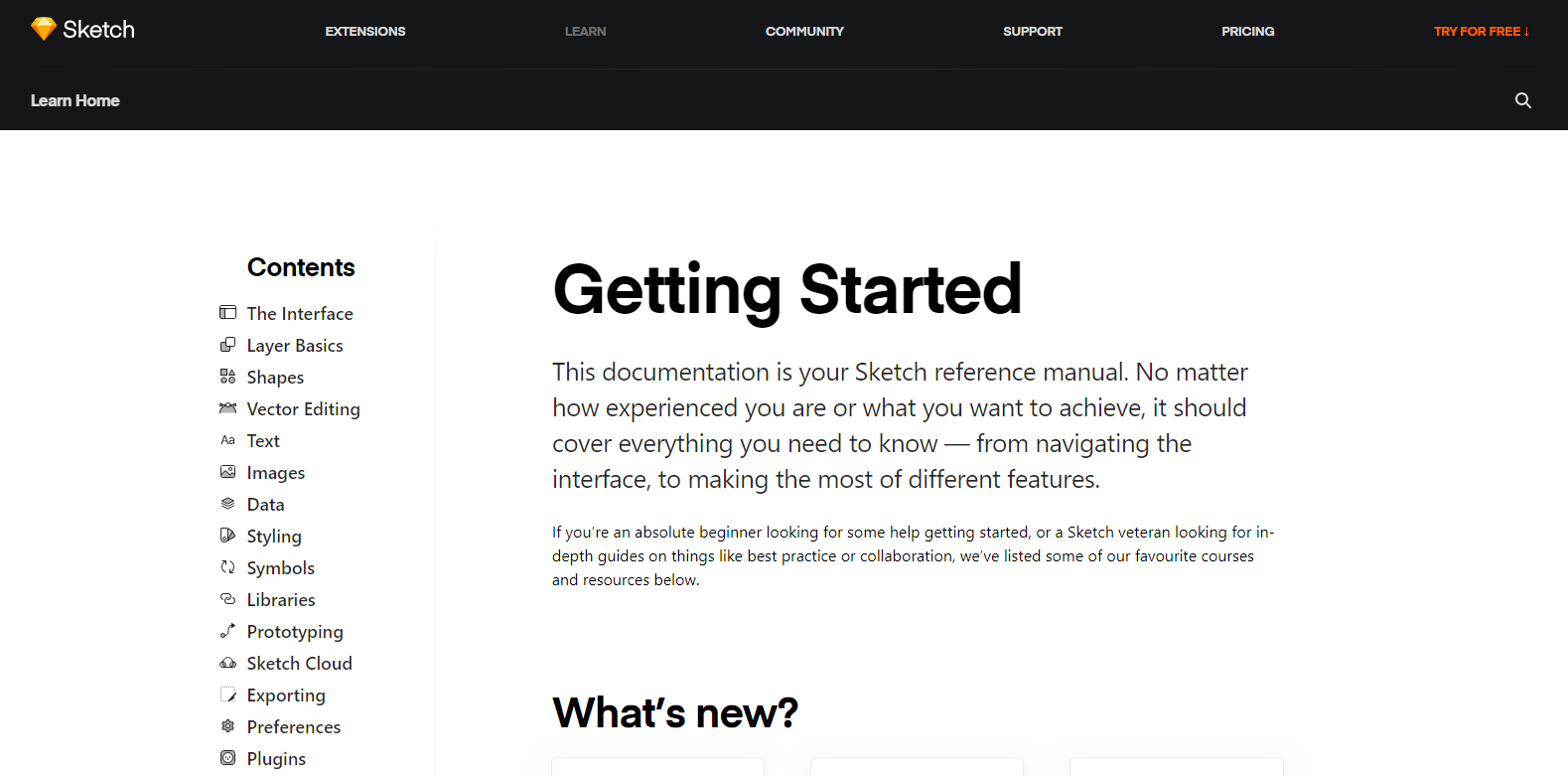
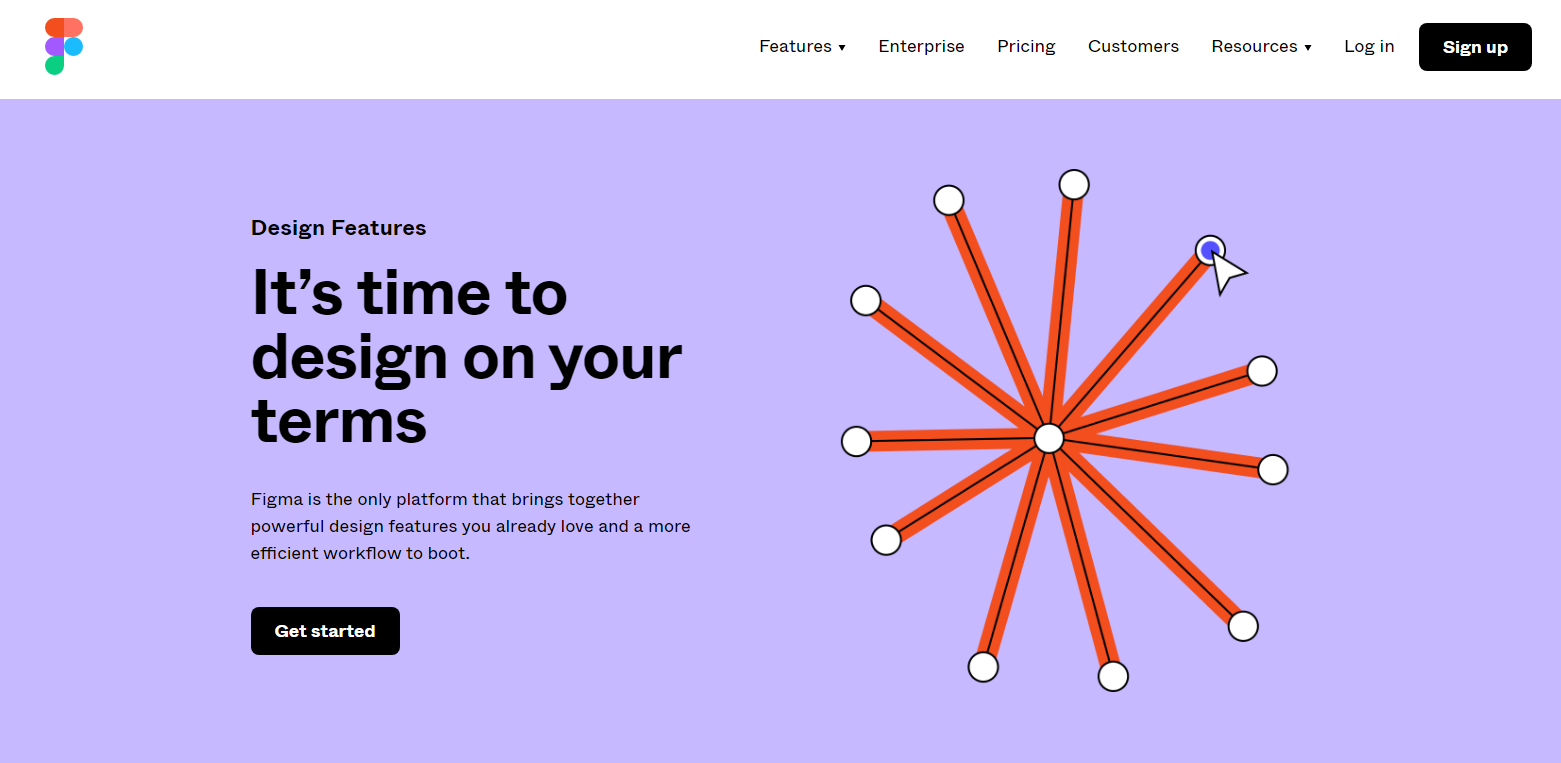
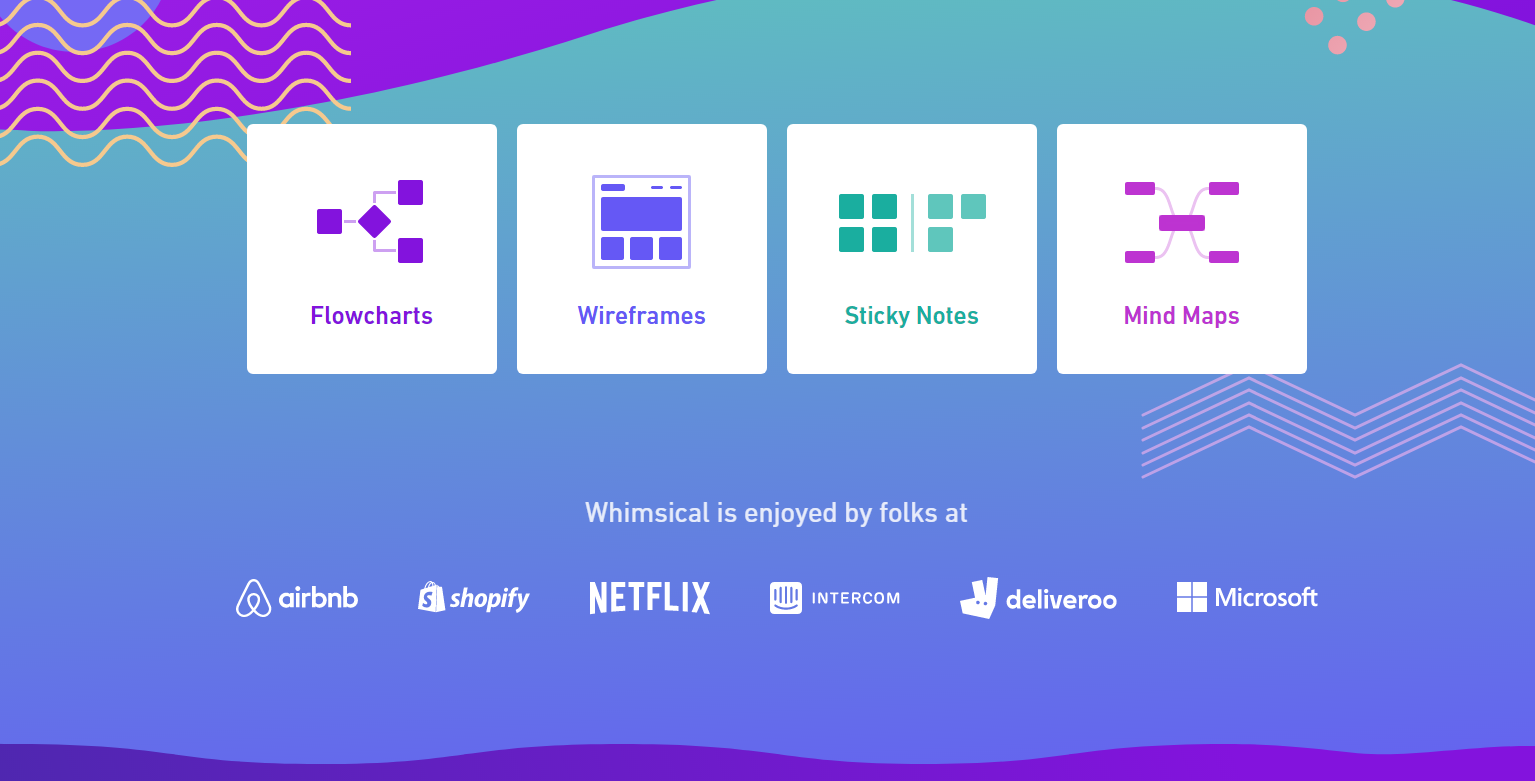
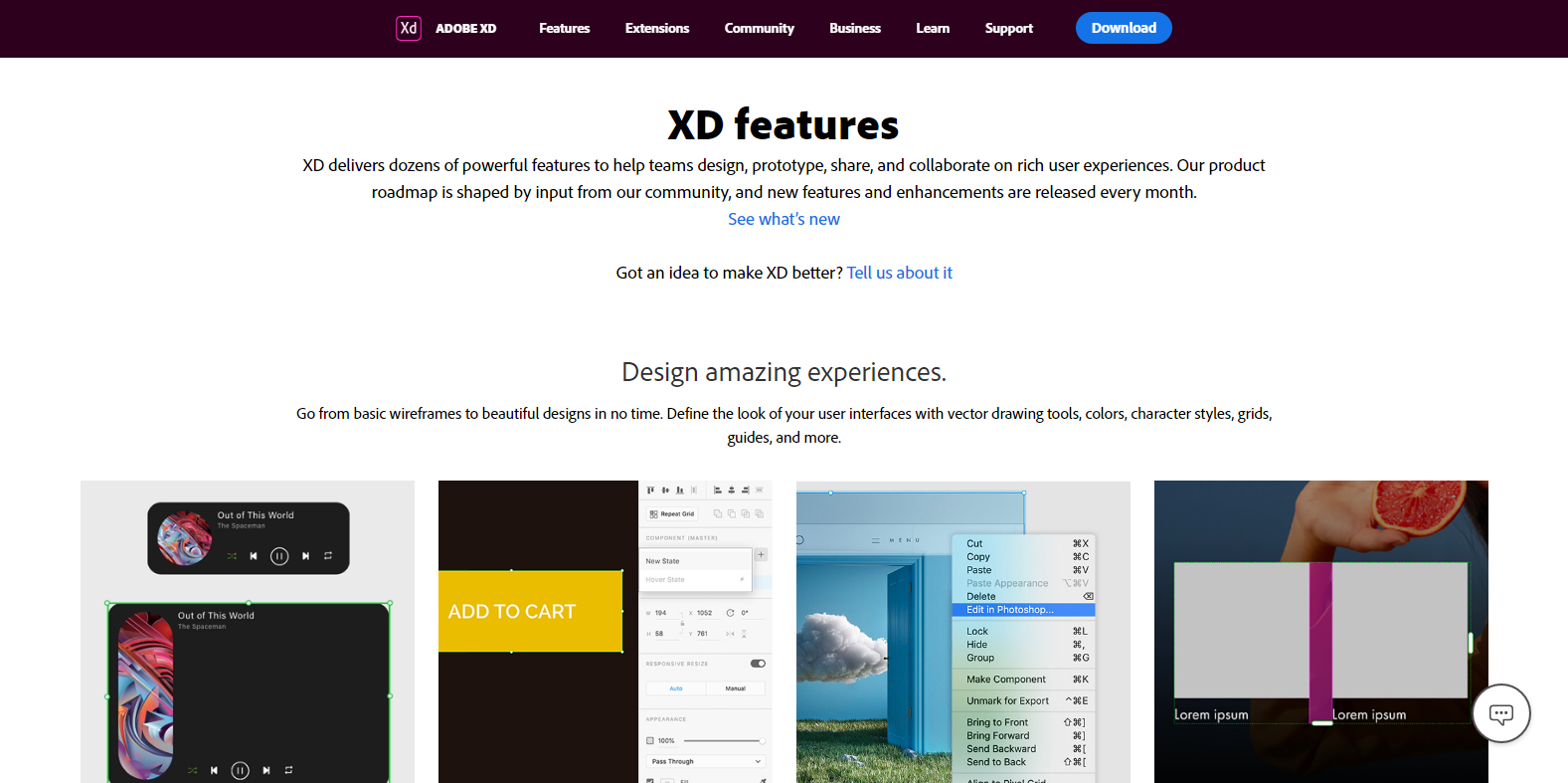
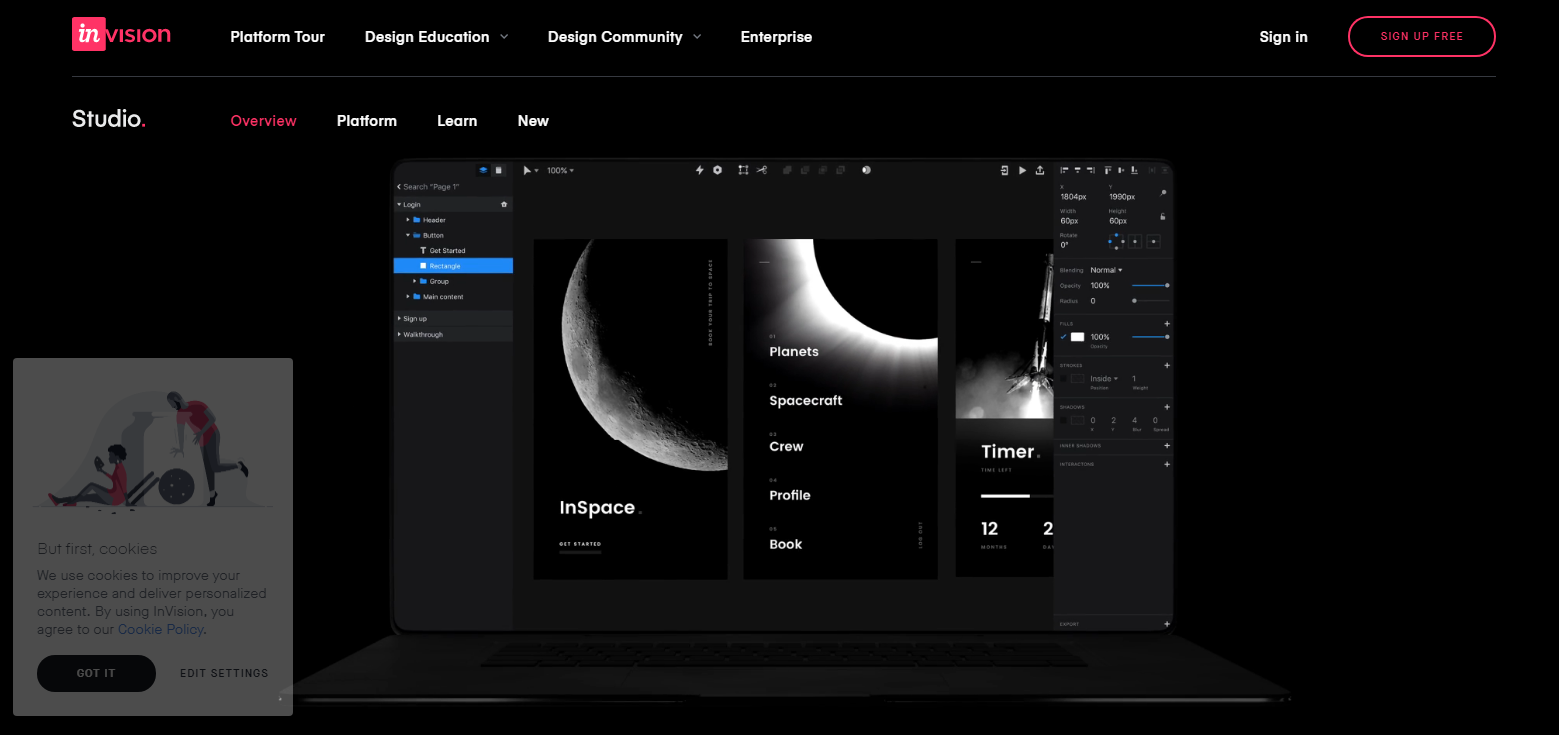
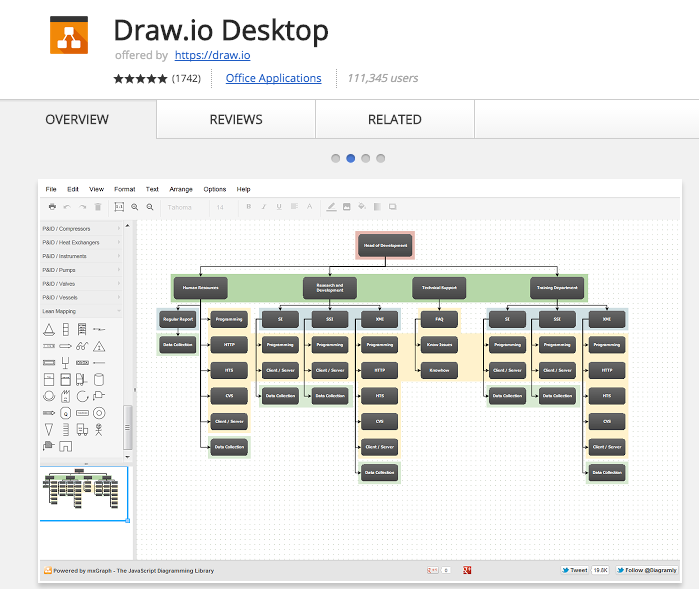
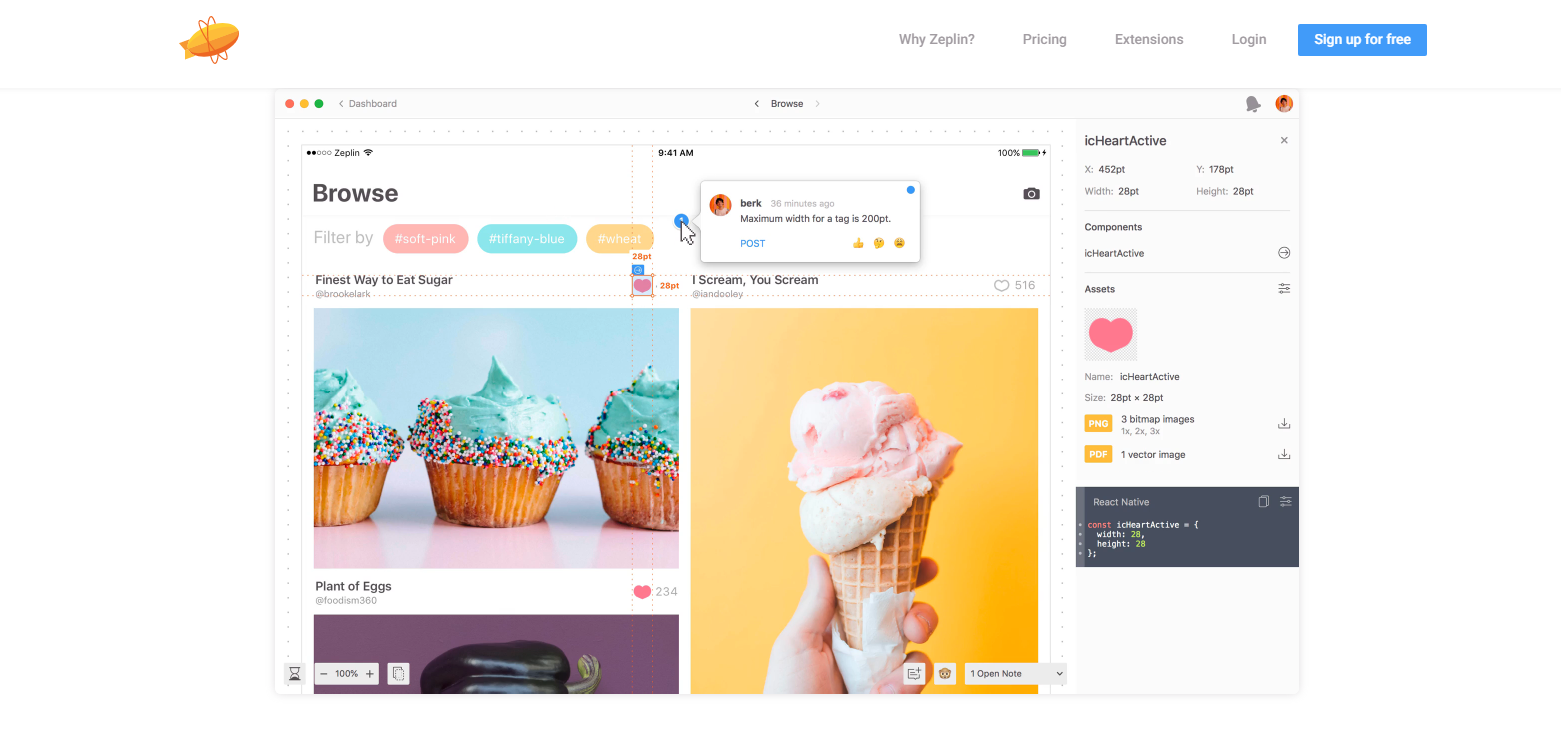
 We hope this acts as a perfect stocking filler for all the design geeks out there this festive season. Season’s Greetings and a very Happy Christmas from all of the team at Moocow Media!
We hope this acts as a perfect stocking filler for all the design geeks out there this festive season. Season’s Greetings and a very Happy Christmas from all of the team at Moocow Media!