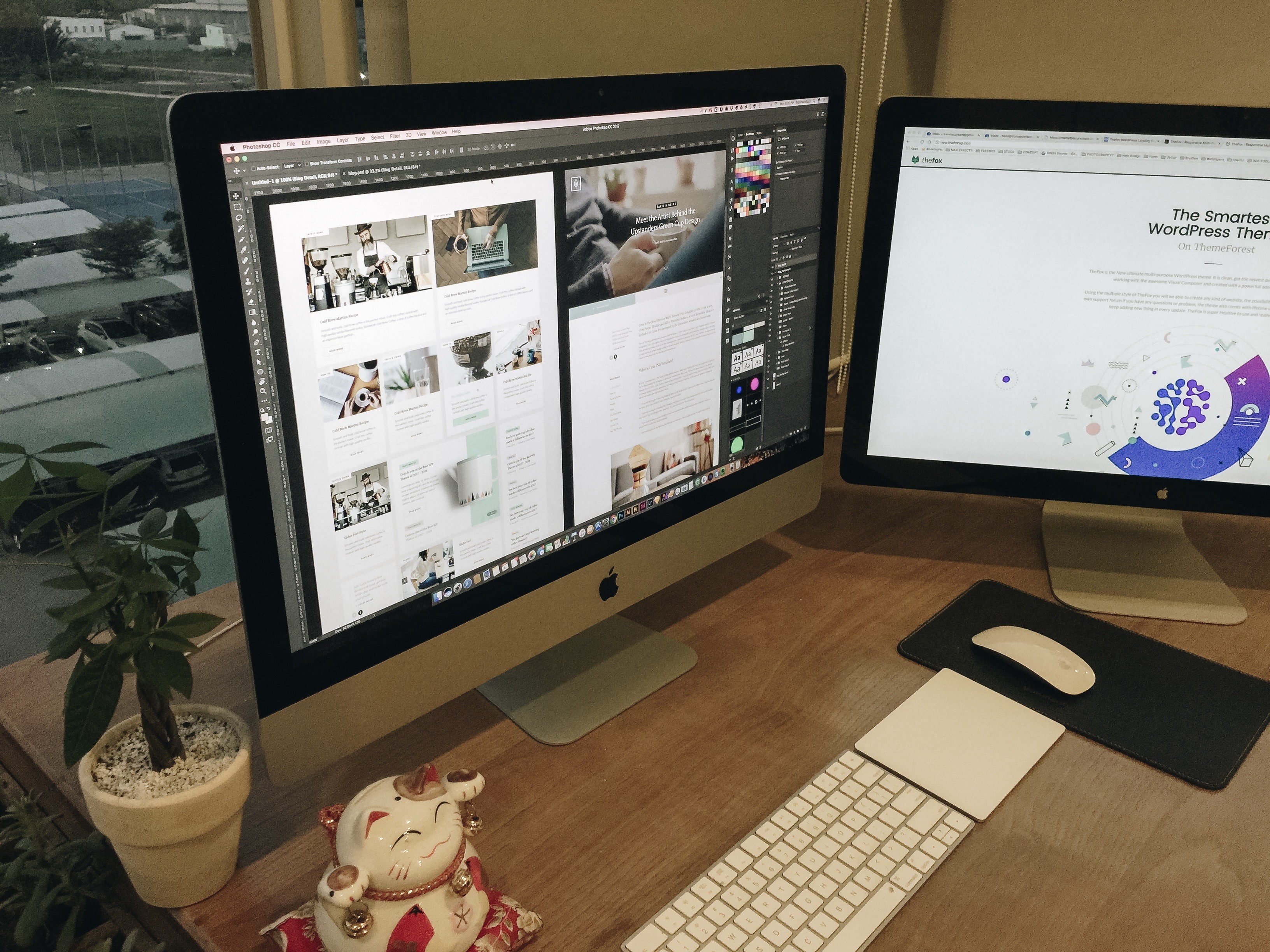Jobs within the creative industry are fast becoming more and more popular. Our knowledge and awareness of new technologies are developing on a daily basis; and a far greater percentage of young people are moving into the world of web development on completing their studies.
So what exactly is web development?
Web development is a blanket term for the work involved in creating a web site for the internet. There are several different roles within the world of web development, enabling you to expand on your knowledge and explore new technologies from day to day.
What roles are there within web development?
Front-end web developers: They design what you see visually when you click on a web site or web page, the graphics, the layout and the styling of your website, they are behind how all this comes together. These guys deal with what’s called the ‘user side’ of the website. Making sure your website is easy to use, looks great and works properly is their main priority. Using HTML, CSS & JavaScript, they turn your static web page into a flashy new site from scratch, transforming your web page into what you see now when you click on a page.
Back-end web developers: These are the behind the scenes techies, they deal with the bits you don’t see and help with the smooth running and security of your site. Their job is connecting the server to your database and website. They use programs such PHP, Ruby & Python. They might not be in the limelight, but their job is vital to making your site function correctly.
So where should I start?
If you’re interested in a career in web development or are even just a bit curious and are looking to create your own website, below are a few tips and tools of the trade to help get you on your way.
- Practice your skills and read up on coding 101. There are some great sites out there that can teach you everything you need to know from scratch. Codecademy is a great place to start and is completely free or give Google’s Developers Training a go. There’s plenty of online forums you can join for advice as well.
- If you’re fresh out of university, internships are a great way to gain experience in a professional environment as a web developer. Plenty of companies offer internships and they’re usually advertised on general job search sites such as Indeed. Although many don’t offer a paid income, the expertise you can gain is vital. It’s also a great chance to network and gain industry contacts.
- Put your skills into practice, use sites like GitHub to help experiment and generate code examples and test problems with your HTML/CSS with other programmers or developers. You can stay up to date on tips and trends by following web development blogs such as HTML Center, Code Visually, Codrops or Developer Drive. Codepad is also handy if you’re in need of fixing any common HTML/CSS issues.
- Once you’ve built up enough confidence, considering looking into helping out with freelance projects where you can put some of your skills into action. There are some excellent sites aimed specifically for freelancer looking for work including Upwork, GetACoder and PeoplePerHour. Glassdoor is also a really handy site that allows you to search for jobs as well as research potential employers.
- Finally, have a go at building your own website. Whether you’re brave enough to give creating a site from scratch a go, or want to opt for using a website builder such as WordPress, there’s lots of options available and online tutorials that can help you customise your site and use your own CSS styling. Once you’ve reached this stage you’re well on your way to being able to present good quality work to potential employers or clients.