Website Visual Designs
When beginning the website visual designs stage we go through a strict process
There are several important factors to keep in mind.

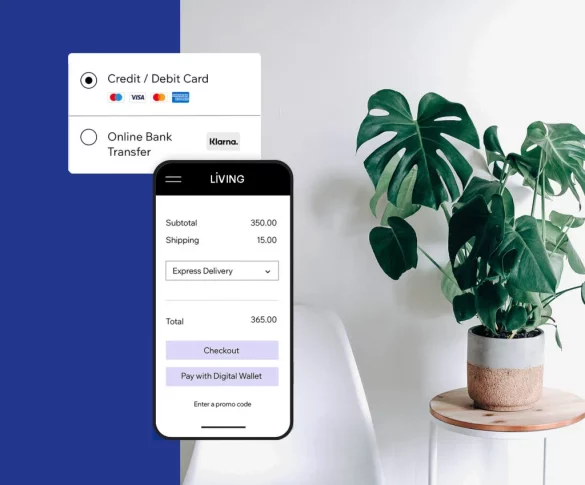
Here are some steps to take when designing a new website visuals:
When working on website visual designs, there are several important factors to keep in mind. Here are some tips to consider:
- Understand the brand: Before starting the design process, it’s essential to understand the brand’s personality, values, and target audience. The website design should align with the brand’s identity and resonate with its target audience.
- Choose a color scheme: Select a color scheme that aligns with the brand’s identity and conveys the right emotions to the target audience. Use a maximum of three to four colors to keep the design consistent and clean.
- Use typography effectively: Choose a font that aligns with the brand’s identity and is easy to read on all devices. Use typography effectively to create visual hierarchy and guide the user’s attention to the most important elements.
- Optimize images: Use high-quality images that are optimized for the web and load quickly. Avoid using images that are too large or slow down the website’s loading speed.
- Follow design principles: Follow design principles such as alignment, contrast, and balance to create a visually appealing website. Keep the design consistent and clean to create a cohesive user experience.
- Use whitespace effectively: Use whitespace effectively to create visual hierarchy and give the content room to breathe. Whitespace can also help guide the user’s attention to the most important elements on the page.
- Keep it responsive: Ensure the design is responsive and looks great on all devices, including desktops, tablets, and smartphones. Test the website on different devices to ensure a consistent user experience across all platforms.
When working on website visual designs, it’s essential to collaborate with your team, stakeholders, and clients to get feedback and make necessary adjustments. Remember that the design process is iterative, and it’s okay to make changes as you go along.
Understanding a companies brand
Understanding a company’s brand is a crucial step in creating effective marketing strategies and developing a consistent brand identity. Here are some factors to consider when understanding a company’s brand:
- Company mission and values: Understanding the company’s mission and values can help you identify its unique selling proposition and differentiators. It can also help you determine the tone and messaging that should be used in marketing communications.
- Target audience: Knowing the target audience helps you tailor marketing messages to meet their needs and preferences. It can also help you determine the appropriate channels and tactics to use in marketing campaigns.
- Brand voice: The brand voice refers to the tone and language used in marketing communications. It should align with the company’s personality, values, and target audience.
- Visual identity: The visual identity includes the company’s logo, color scheme, typography, and other visual elements. It should be consistent across all marketing channels to create a cohesive brand identity.
- Brand personality: The brand personality refers to the human characteristics associated with the brand. It can be determined by factors such as the company’s values, voice, and visual identity.
- Competitive landscape: Understanding the competitive landscape can help you identify opportunities and challenges in the market. It can also help you differentiate the brand from its competitors.
By understanding a company’s brand, you can create effective marketing strategies and develop a consistent brand identity that resonates with the target audience. It’s important to collaborate with the company’s stakeholders and team members to ensure that the brand identity is consistent and aligned with the company’s goals and values.
selecting a colour scheme for a site design
Selecting a colour scheme for a site design is an important step in creating a visually appealing and cohesive website. Here are some tips to consider when selecting a colour scheme:
- Consider the brand: The colour scheme should align with the brand’s personality and identity. Consider the brand’s values, mission, and target audience when selecting colours.
- Choose a primary colour: Start by selecting a primary colour that represents the brand. This colour should be the dominant colour used throughout the website.
- Use complementary colours: Complementary colours are opposite each other on the colour wheel and create a harmonious colour scheme. Use complementary colours to create contrast and draw attention to important elements on the website.
- Keep it simple: Use no more than three to four colours to keep the design consistent and clean. Too many colours can make the website appear cluttered and overwhelming.
- Consider color psychology: Different colors can evoke different emotions and feelings. Consider the psychological impact of each color and select colors that align with the website’s purpose and message.
- Test for accessibility: Ensure the color scheme is accessible for all users, including those with color blindness or visual impairments. Use color contrast tools to ensure the text is legible and the design is accessible.
- Test on different devices: Test the color scheme on different devices, including desktops, tablets, and smartphones. Ensure the colors look consistent and appealing on all devices.
By considering these tips when selecting a color scheme, you can create a visually appealing and cohesive website that aligns with the brand’s identity and resonates with the target audience.
Use typography effectively on websites
Using typography effectively on websites is crucial for creating a visually appealing and easy-to-read design. Here are some tips to consider when using typography on websites:
- Choose a legible font: Select a font that is easy to read on all devices, including desktops, tablets, and smartphones. Sans-serif fonts such as Arial, Helvetica, and Verdana are commonly used for body text, while serif fonts such as Times New Roman and Georgia are typically used for headings.
- Use typography to create hierarchy: Use typography to create visual hierarchy and guide the user’s attention to the most important elements on the page. Use larger font sizes, bold text, and color to make important elements stand out.
- Keep it simple: Use no more than two to three fonts to keep the design consistent and clean. Too many fonts can make the design appear cluttered and overwhelming.
- Use contrast: Use contrast between font sizes, weights, and colors to create visual interest and make important elements stand out.
- Consider line spacing and line length: Use appropriate line spacing and line length to improve readability. The line spacing should be at least 1.5 times the font size, and the line length should be no more than 70 characters per line.
- Test for accessibility: Ensure the typography is accessible for all users, including those with visual impairments. Use high contrast between text and background colors and use alternative text for images.
- Test on different devices
Optimize images for wordpress
Optimizing images for WordPress is an essential step in ensuring that your website loads quickly and performs well. Here are some tips for optimizing images for WordPress:
- Resize images before uploading: Before you upload an image to your WordPress site, make sure it’s the right size. Large images can slow down your site’s loading time, so it’s best to resize them to the exact dimensions needed for your website. You can use image editing tools like Photoshop, GIMP, or online tools like Canva to resize images.
- Compress images: Compressing images reduces their file size without compromising quality. There are several WordPress plugins available, like Smush, Imagify, and ShortPixel, that can automatically compress images on your site.
- Use the right image format: JPEG, PNG, and GIF are the most commonly used image formats in WordPress. JPEG is best for photographs, while PNG is best for graphics with transparency. GIF is best for simple animations.
- Optimize alt tags: Alt tags are important for SEO and accessibility. Make sure your images have descriptive alt tags that accurately describe the image’s content.
- Use a content delivery network (CDN): A CDN can help speed up your site’s loading time by caching images and delivering them from the closest server to the user’s location.
By following these tips, you can optimize images for WordPress and improve your site’s performance.
Using whitespace effectively in design
Whitespace, also known as negative space, is the space around and between design elements that is left intentionally blank. It can be just as important as the design elements themselves and can have a significant impact on the overall look and feel of a design. Here are some tips for using whitespace effectively in design:
- Use whitespace to create balance: Whitespace can help create a sense of balance in a design by evenly distributing elements on a page. Use whitespace to create a clear hierarchy of information, with the most important elements getting the most space.
- Use whitespace to guide the eye: Whitespace can be used to guide the viewer’s eye through a design. By strategically placing whitespace around key elements, you can create a visual flow that leads the viewer through the design.
- Use whitespace to create emphasis: Whitespace can be used to create emphasis and draw attention to specific elements. By giving an element more space, you can make it stand out and create a focal point.
- Use whitespace to improve readability: Whitespace can make text easier to read by creating a visual break between lines of text. By increasing the space between lines of text, you can improve readability and make your content more appealing to read.
- Use whitespace to create a sense of luxury: Whitespace can create a sense of luxury and sophistication in a design. By using more whitespace, you can create a high-end, minimalist look that feels elegant and upscale.
By using whitespace effectively, you can create designs that are visually appealing, easy to read, and have a clear hierarchy of information.
visual designs for responsive devices
Designing for responsive devices requires special considerations to ensure that the visual design looks great on all devices, from desktops to smartphones. Here are some tips for creating visual designs for responsive devices:
- Start with a mobile-first approach: Begin designing for the smallest device first, such as a smartphone, and then scale up to larger devices. This ensures that the design is optimized for smaller screens and will look great on all devices.
- Use a grid system: A grid system can help you create a consistent layout across different devices. It can also help you place content in the right position for each screen size.
- Simplify the design: Simplify the design for smaller screens by using fewer design elements, less text, and more whitespace. This will make the design easier to read and more visually appealing on smaller devices.
- Use scalable fonts and icons: Use scalable fonts and icons that will look great at any size. This ensures that the design will be readable and visually appealing on all devices.
- Test the design on different devices: Test the design on a range of devices, from smartphones to tablets to desktops, to ensure that it looks great on all devices. Use tools like BrowserStack or Device Mode in Chrome DevTools to preview your design on different devices.
By following these tips, you can create visual designs that look great on all devices, from smartphones to desktops, and ensure a positive user experience for all users.
We provide the best branding, graphic design, strategy, insight, drinks, print design, art direction, creative direction, UX, UI, digital web design, development, e-commerce, support. See how we can help you.
Ready to get started?
We’re extremely proud of our website design company. We believe that a lovingly designed & developed website can drive your business to a whole new level.