website Testing
Website testing is an essential process of the website build
Website testing is an essential process to ensure that your website functions correctly, is user-friendly, and provides a good user experience.

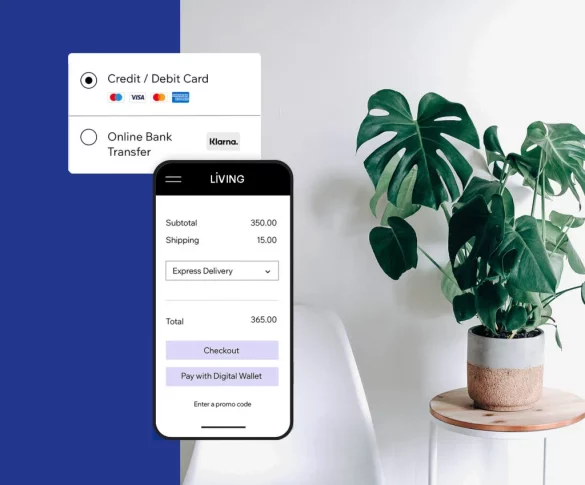
Here are some steps you can follow to test your website:
- Test the website’s functionality: Go through each page of the website and test its functionality, such as clicking on links, filling out forms, and interacting with features.
- Test website responsiveness: Ensure that the website works well on different devices and screen sizes, such as desktops, laptops, tablets, and smartphones.
- Test website speed: Check the website’s loading time and ensure that it loads quickly. You can use tools like Google PageSpeed Insights to check the website speed.
- Test website security: Ensure that the website is secure and that sensitive information is protected, such as credit card details and login credentials.
- Test website compatibility: Ensure that the website works well on different browsers and operating systems, such as Chrome, Firefox, Safari, Internet Explorer, and Windows, Mac, and Linux.
- Test website accessibility: Ensure that the website is accessible to all users, including those with disabilities, by using tools like the Web Accessibility Evaluation Tool (WAVE).
- Test website usability: Get feedback from users to ensure that the website is user-friendly and provides a good user experience.
By following these steps, you can ensure that your website functions correctly, is user-friendly, and provides a good user experience for all users.
Checking links on a website
Checking the links on a website is an essential step to ensure that all links are working correctly and that they lead to the intended page or resource. Here are some steps you can follow to check the links on a website:
- Use a link checker tool: You can use a link checker tool like Xenu’s Link Sleuth, W3C Link Checker, or Google Search Console to scan the website and identify any broken links.
- Manually check the links: Go through each page of the website and click on each link to ensure that it works correctly and leads to the intended page or resource.
- Check for broken images: If there are images on the website, make sure to check if they are loading correctly and if the image links are working.
- Check for external links: If the website has external links, make sure to check if they are working correctly and if they lead to the intended page or resource.
- Check for redirects: If there are any redirects on the website, ensure that they are working correctly and that they are not leading to any broken links.
- Check for internal links: Ensure that internal links are working correctly and that they are leading to the intended page or resource.
By following these steps, you can ensure that all links on the website are working correctly and that they lead to the intended page or resource.
Test website responsiveness:
To test a website’s responsiveness, you can follow these steps:
- Use your web browser’s built-in developer tools: Most web browsers have developer tools that can be used to simulate different screen sizes and test how a website responds to different viewport sizes. You can access these tools by pressing F12 or right-clicking on the webpage and selecting “Inspect element.”
- Use online testing tools: There are many online tools available that can help you test a website’s responsiveness. Some popular ones include Google’s Mobile-Friendly Test, Responsinator, and BrowserStack.
- Manually resize the browser window: Another simple way to test a website’s responsiveness is to manually resize the browser window and see how the website adjusts to different viewport sizes.
- Test on multiple devices: It’s important to test a website’s responsiveness on a variety of devices, including smartphones, tablets, laptops, and desktops. This will give you a better idea of how the website performs on different screen sizes and resolutions.
By following these steps, you can get a better understanding of how a website responds to different viewport sizes and ensure that it provides a good user experience across all devices
Testing a websites speed
To test a website’s speed, you can follow these steps:
- Use online testing tools: There are many online tools available that can help you test a website’s speed. Some popular ones include Google PageSpeed Insights, GTmetrix, Pingdom, and WebPageTest. These tools will give you detailed insights into the loading time of various components on the website, including images, scripts, and CSS.
- Check server response time: Server response time is an important factor that affects website speed. You can use tools like Bitcatcha, which will show you the server response time from different locations.
- Optimize images: Large images can significantly slow down a website. Make sure to compress and optimize images to reduce their size and improve website speed.
- Minify CSS and JavaScript files: Minifying CSS and JavaScript files can reduce their file size, which will help the website load faster.
- Use a Content Delivery Network (CDN): A CDN can help improve website speed by distributing the website’s content across multiple servers around the world, reducing the distance between the website and the user.
By following these steps, you can test a website’s speed and identify areas for improvement. It’s important to regularly test a website’s speed to ensure that it provides a fast and responsive user experience.
We provide the best branding, graphic design, strategy, insight, drinks, print design, art direction, creative direction, UX, UI, digital web design, development, e-commerce, support. See how we can help you.
Ready to get started?
We’re extremely proud of our website design company. We believe that a lovingly designed & developed website can drive your business to a whole new level.